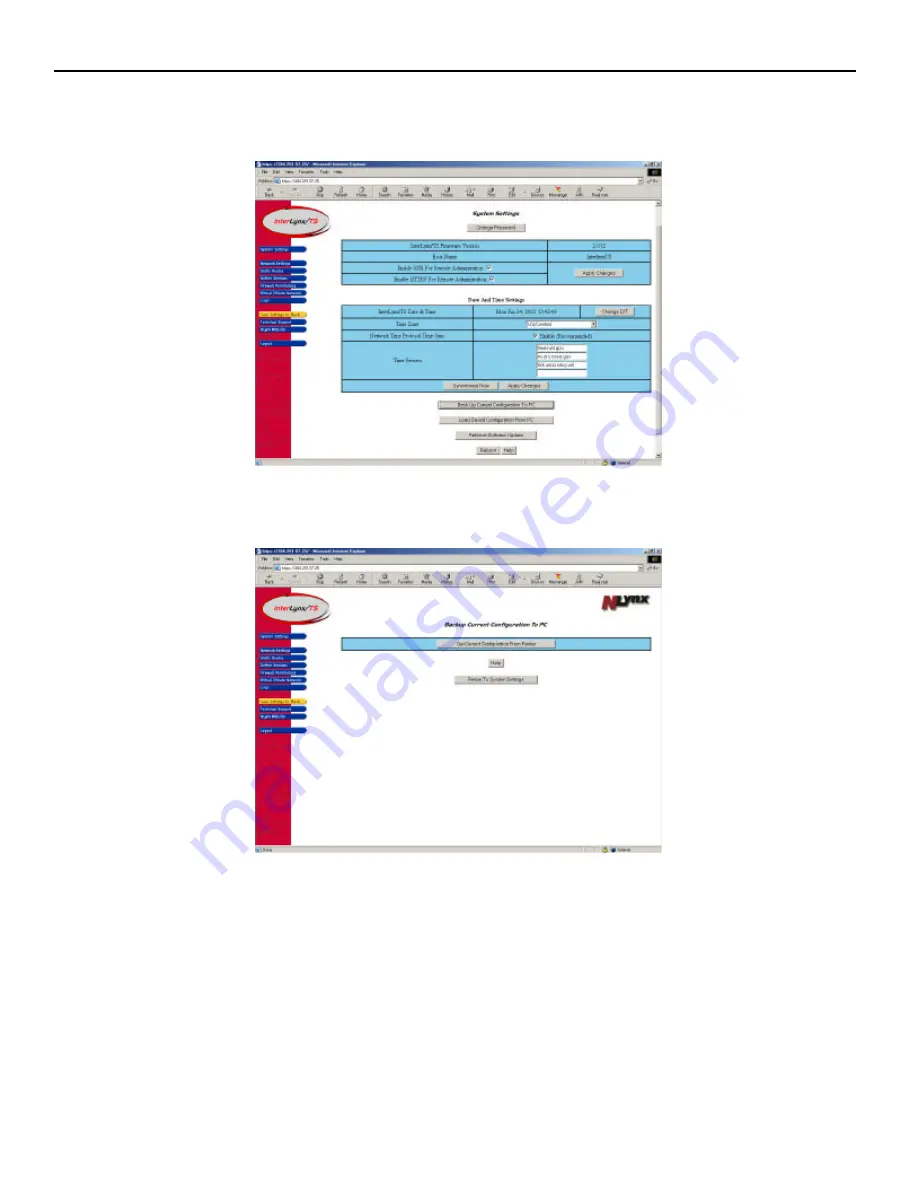
InterLynx/TS User’s Manual_________________________________________________________________
3-8
Part VI – Saving the current configuration on the InterLynx/TS
1.
To save the current InterLynx/TS configuration file, press the
Back Up Current Configuration To PC
button from the
System Settings
page.
2.
The
Backup Current Configuration To PC
page should appear. Now press the
Get Current
Configuration From Router
button.






























