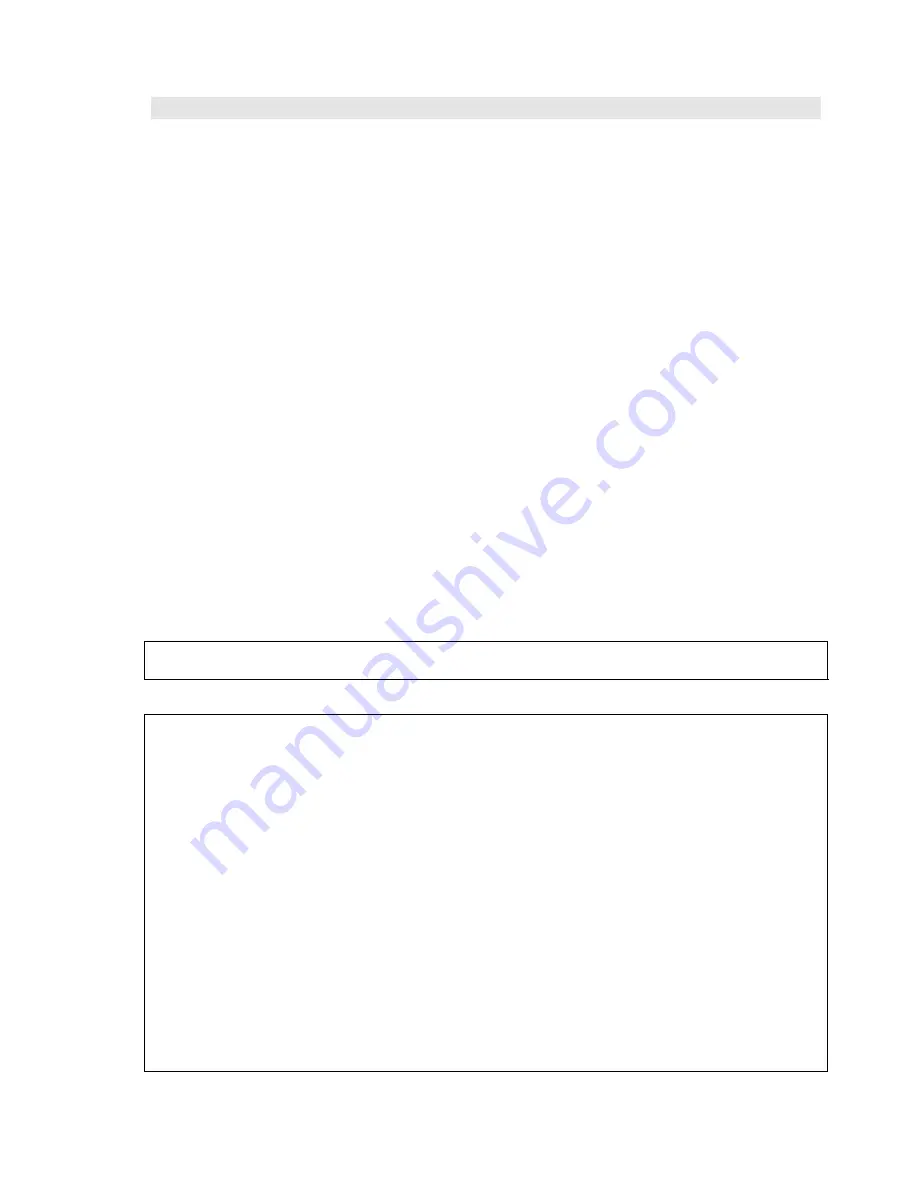
ETU400 User Guide 011603
3-7
Running ETU Commands
With ETU, there are two ways to run commands: using the ETU menu, or
entering ETU commands on the command line. Both methods produce the same
result; that is, a prompt screen displays on which you provide
information like the name of the file you want to transfer, and where you
want to transfer the file. ETU menus have an option field or a command
line, but not both, depending on your authority.
Using the Menu
Once you display the menu using the WSMENUS command, enter the menu
option number that corresponds to the command you want to run. ETU
displays a prompt screen on which you enter the information necessary to
carry out, or execute, the command. The ETU commands are listed later in
this chapter.
Entering Commands on the Command Line
Each ETU function has a command name that is recognized by the AS/400. To
execute any ETU command, enter the command name on the AS/400 command
line, and prompt (press F4) for the information about that command. For
example, to transfer a file from the workstation to the host using the
TO3XB command, enter TO3XB on the command line and press F4. This
displays the TO3XB prompt screen (see Figure 3-3 below) on which you
enter the information about the transfer.
The prompt screen that displays when you press F4 is identical to the one
that displays when you initiate the command from the menu.
NOTE:
Depending on your authority level, the ETU menu will display either
an option field or a command line.
Figure 3-3 The TO3XB prompt screen
Transfer to 3X: (TO3XB)
Type choices, press Enter.
File name: . . . . . . . . . . . Name
Library name: . . . . . . . . *LIBL Name, *LIBL
Member name: . . . . . . . . . . *FILE Name, *FILE
Record length (0=existing): . . 0-9989
File type: . . . . . . . . . . . *DATA *DATA, *SRC, *SAVE, *SAVF
Add seq/date field ?: . . . . . *NO *YES, *NO
Type of translate ?: . . . . . . *TEXT *NO, *TEXT, *DIF, *BASICS...
Translation table file name: . . TRANSLATE Name, TRANSLATE, MACTAB
Library name: . . . . . . . . *LIBL Name, *LIBL
Member name: . . . . . . . . . . ATOE1 Name
Truncate text: . . . . . . . . . *NO *YES, *NO
DDS or F & I file name: . . . . *NONE Name, *NONE, *DDS
Library name: . . . . . . . . *LIBL Name, *LIBL
Member name: . . . . . . . . . . *FILE Name, *FILE, *FIRST, *LAST
Qualified file name: . . . . . .
More...
F3=Exit F4=Prompt F5=Refresh F12=Cancel F13=How to use this display
F24=More keys
Summary of Contents for ETU400
Page 1: ...i ETU400 User Guide AS 400FileTransferUtility...
Page 30: ...ETU400 User Guide 011603 2 5 old versions since most users do not modify these tables...
Page 183: ...ETU400 User Guide 011603 10 53...
Page 239: ...ETU400 User Guide 011603 E 1 Appendix E ERRORMESSAGES NATIVEMODE...
Page 264: ...ETU400 User Guide 011603 F 1 Appendix F ASCII EBCDICPRINTABLECHARACTERS...
Page 304: ...ETU400 User Guide 011603 H 1 Appendix H INTERNATIONALTRANSLATIONTABLES...
Page 309: ...ETU400 User Guide 011603 J 1 Appendix J ETUTHROUGHPUTCONSIDERATIONS...






























