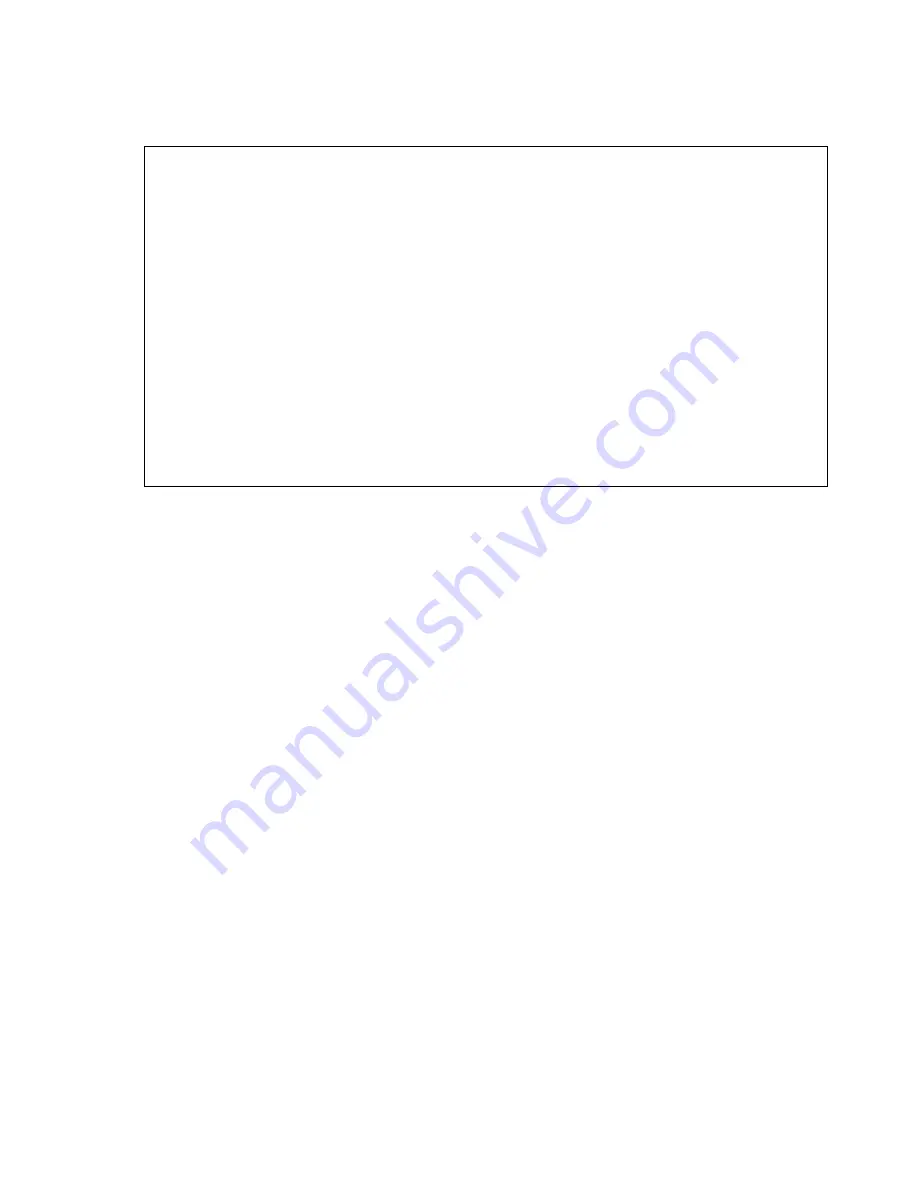
ETU400 User Guide 011603
C-5
3. The Select Members screen, shown in Figure C-3, appears. Type the
required data in each prompt as explained in the following instructions,
and then press ENTER.
Figure C-3 The Select Members screen
Specify Members to Work With
Type choices, press Enter.
File . . . . . . . . . . QDDSSRC Name, F4 for list
Library . . . . . . . . *LIBL *LIBL, *CURLIB, name
Member:
Name . . . . . . . . . *ALL *ALL, name, *generic*
Type . . . . . . . . . *ALL *ALL, type, *generic*, *BLANK
F3=Exit F4=Prompt F5=Refresh F12=Cancel
Type QDDSSRC in the File prompt.
In the Library prompt, type the name of the library in which you would
like to store your DDS. If you are unsure, consult your system
administrator. This example uses QGPL, the general purpose library.
In the Member Name prompt, type SAMPLE.
Press ENTER.
Summary of Contents for ETU400
Page 1: ...i ETU400 User Guide AS 400FileTransferUtility...
Page 30: ...ETU400 User Guide 011603 2 5 old versions since most users do not modify these tables...
Page 183: ...ETU400 User Guide 011603 10 53...
Page 239: ...ETU400 User Guide 011603 E 1 Appendix E ERRORMESSAGES NATIVEMODE...
Page 264: ...ETU400 User Guide 011603 F 1 Appendix F ASCII EBCDICPRINTABLECHARACTERS...
Page 304: ...ETU400 User Guide 011603 H 1 Appendix H INTERNATIONALTRANSLATIONTABLES...
Page 309: ...ETU400 User Guide 011603 J 1 Appendix J ETUTHROUGHPUTCONSIDERATIONS...






























