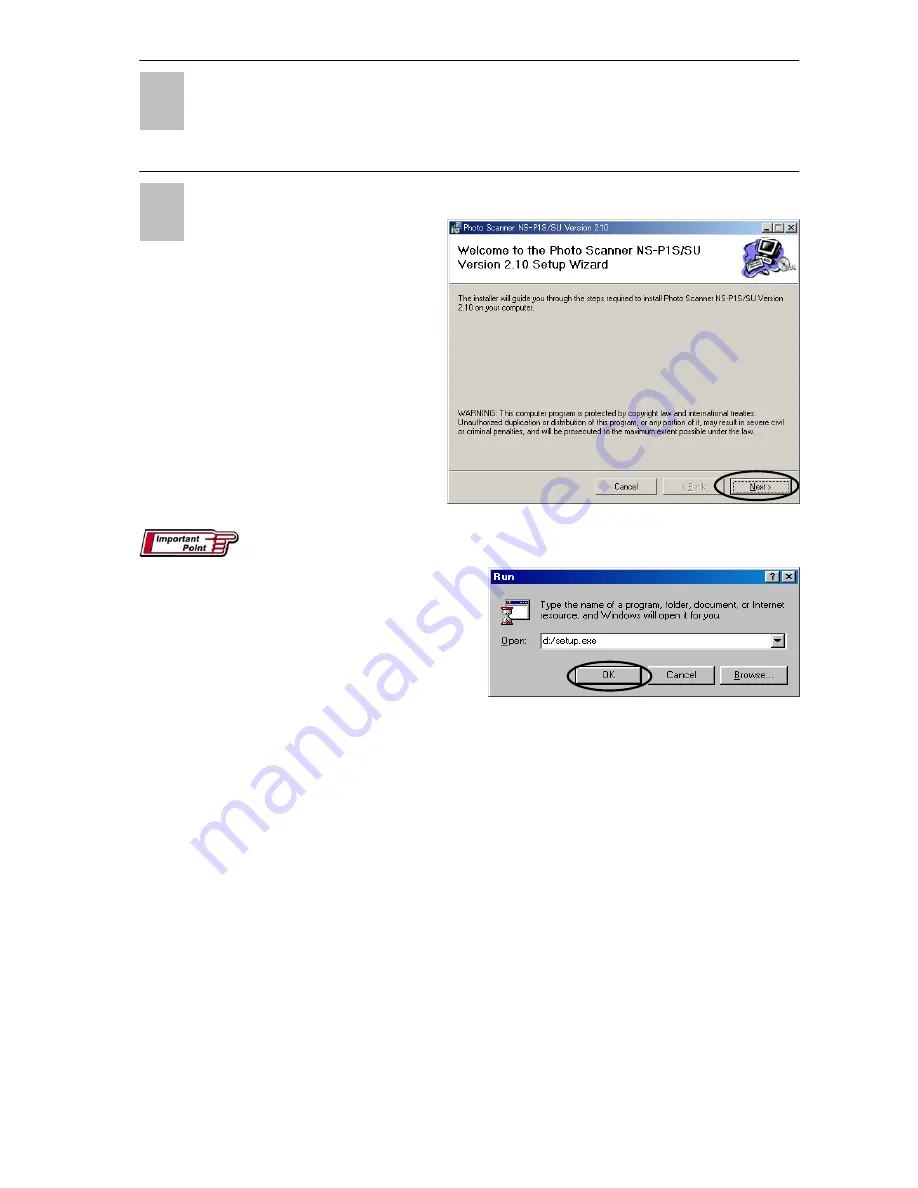
Load the “NS-P1S/SU TWAIN” CD-ROM bundled with the scanner into the CD-ROM drive.
3
•
Exit any active applications beforehand.
When the “Setup” window appears, click [Next].
4
If the set-up screen is not displayed
•
Click “Start” in the bottom-left corner of
the screen and click “Run...”. . . .
•
Enter “d:/setup” and click [OK].
This example assumes that the CD-ROM drive is drive D. If a different letter is as-signed to your
CD-ROM drive, substitute the correct drive designation (“E:”, “F:” etc.) in place of “D:”.
8
P1SeManu220-Eng























