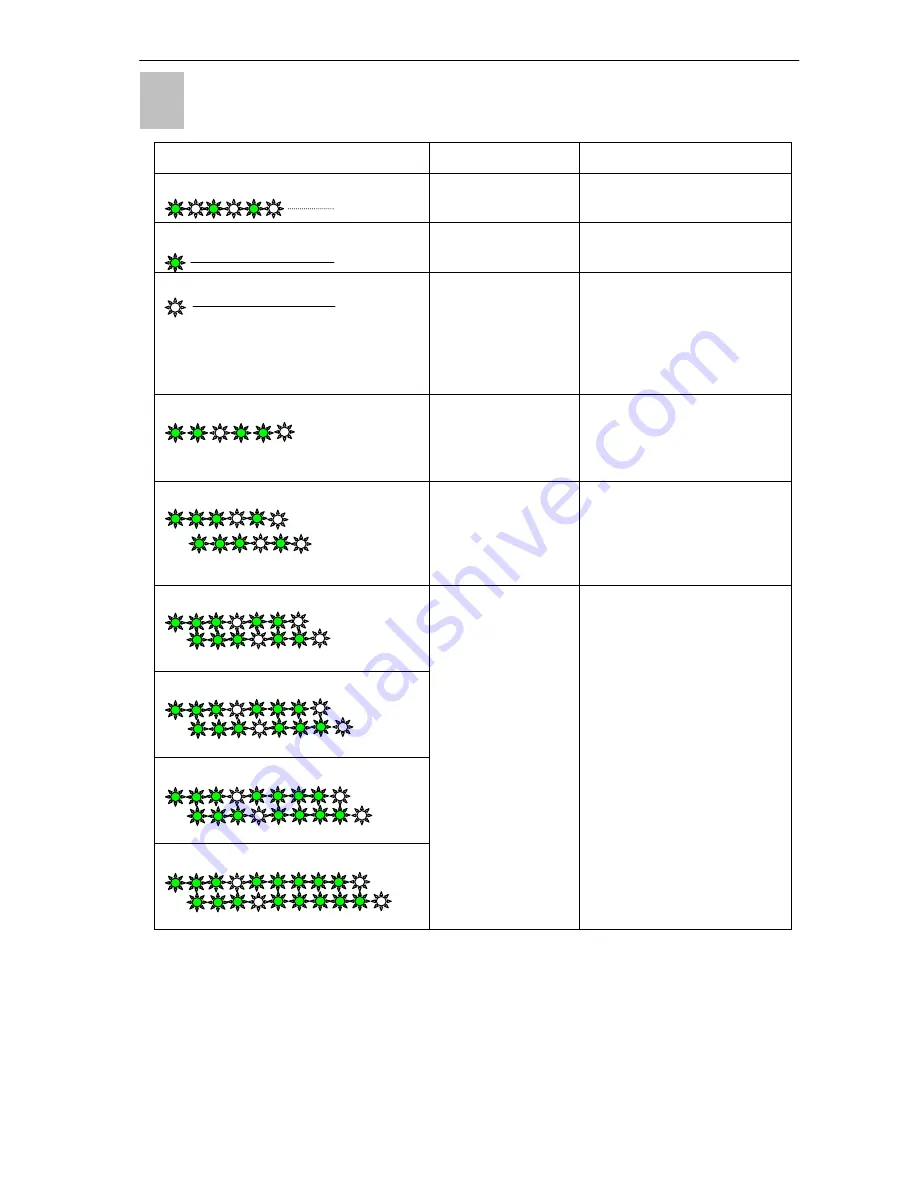
Photo scanner status lamp flashes and their responses
2
Status Lamp Action Message Response
1) Continuous flashing at short intervals
Initialization in
progress
Normal
2) Off
Standby Normal
3) Off
Switched off or front
cover open
or
the power supply of
PC turns off in the
state of USB
connection.
Switch the scanner on or
close the front cover or
turn on the power supply of
PC.
4) Flashes twice at regular intervals
Photo feeding error
(jammed photo)
Remove the jammed photo
and then briefly open and
close the front cover.
Perform scanning again.
5) 3 flashes followed by 1 flash
Carriage
home
position error
Release the shipping lock
lever and then open and close
the front cover.
If this does not clear the error,
contact your NISCA dealer.
6) 3 flashes followed by 2 flashes
7) 3 flashes followed by 3 flashes
8) 3 flashes followed by 4 flashes
9) 3 flashes followed by 5 flashes
Initialization error
Contact your NISCA dealer.
40
P1SeManu220-Eng



































