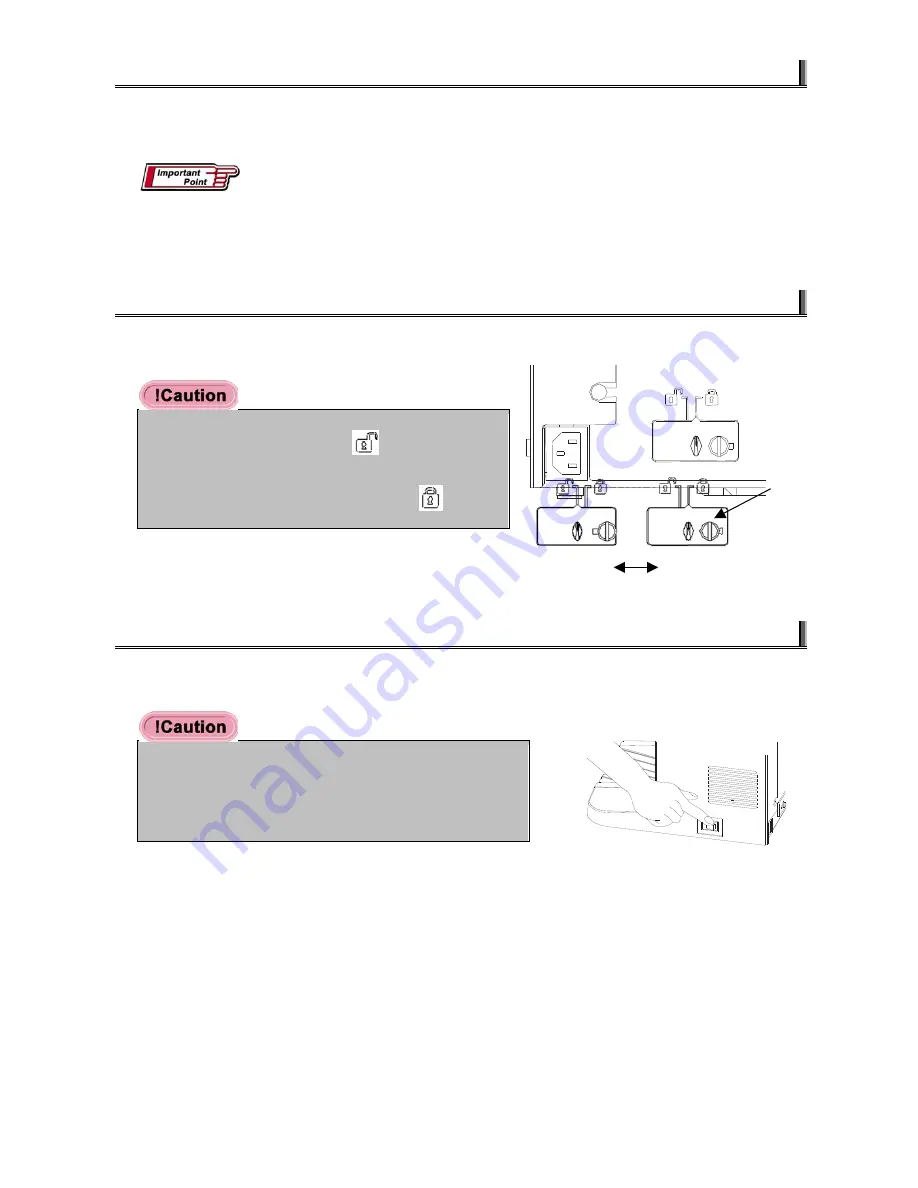
4.2
Using the USB Interface
Connect your PC or USB hub to the scanner via the USB connection.
•
Check the shape of the USB port before connecting the USB cable.
•
If you are using multiple USB hubs, connect the USB cable to the hub nearest of the
computer.
4.3
Settings the Fixed Lever for Shipping to the Release Position
Set the shipping lock lever to the lock release position.
Unlocked
Locked
Screw
•
Loosen the screw beside the shipping lock
lever, set the lever to the position and then
retighten the screw.
•
When shipping or moving the scanner, always
move the shipping lock lever to the position
to lock the carriage in place.
4.4
Switching on the Photo-Scanner (NS-P1S/SU) and PC
Switch on the Photo Scanner (NS-P1S/SU) and PC.
•
When switching on peripheral devices that include
this scanner, always switch on the peripherals on
before you switch on the PC. Conversely, when
switching off, switch the PC off first and then switch
off the peripheral devices.
18
P1SeManu220-Eng






























