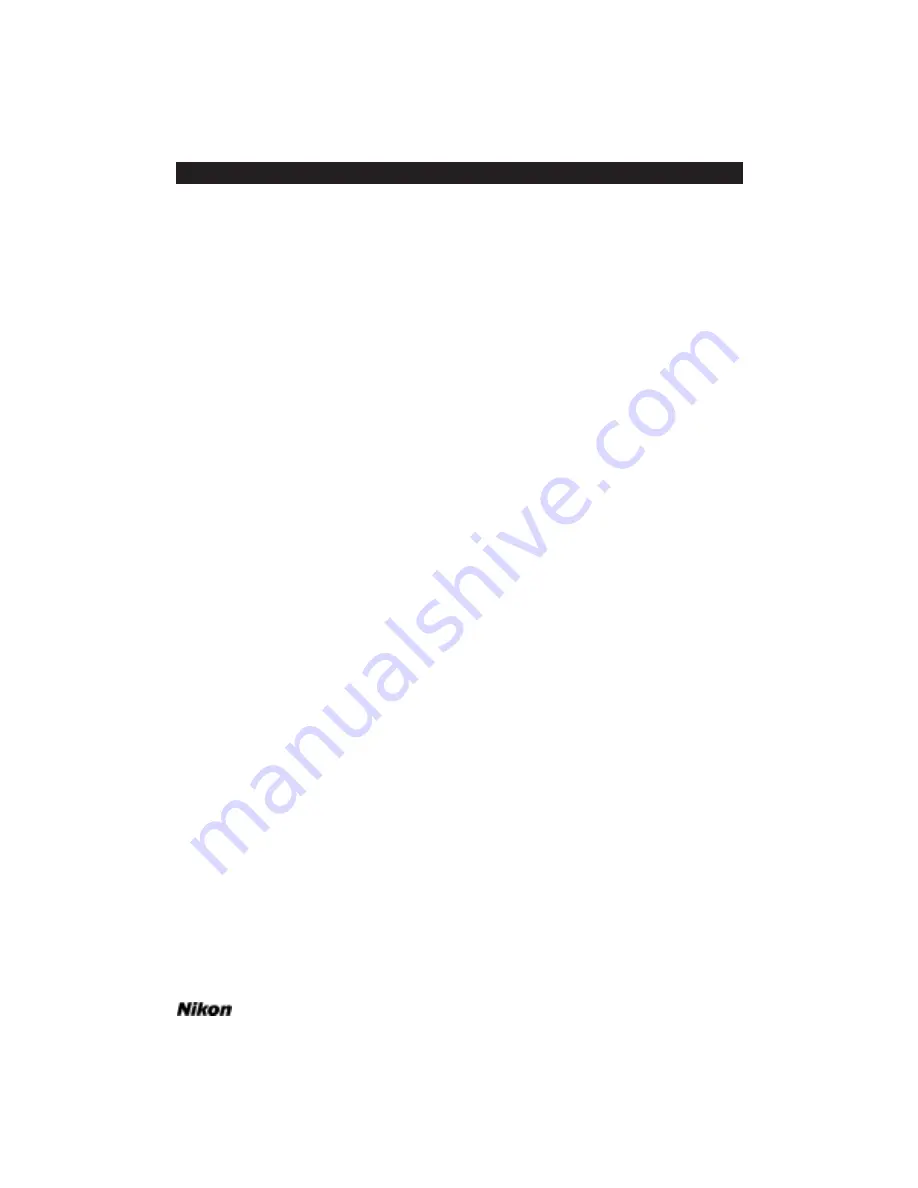
Read This First
About this Manual
This software reference contains instructions for using Nikon Coolscan (LS-10
and LS-10E), LS-3510AF, and LS-3500 scanners running on either an Apple Macintosh
computer or an IBM PC or compatible computer under Microsoft Windows 3.1 or
later. Use of this manual assumes that the user has a working knowledge of the relevant
operating system. Where possible, Nikon has attempted to make both versions of soft-
ware as similar as possible in feature set and interface design. There may be occasions,
because of operating system dissimilarities, where the two versions may not match exact-
ly. The explanations in the respective platform sections may also differ for that reason.
Specific references to Coolscan apply to all Coolscan models. Specific references to
model LS-3510AF may apply to model LS-3500 as well.
Commands that are taken from the user interface are shown using
H
ELVETICA
type. Cautions and Notes are printed in boldfaced type with a triangular warning
marker located in the margin.
The Package Contents
Listed below are the components of the Nikon Software Reference for Scanners
package:
• Nikon Software Reference for Scanners
• Nikon Scanning Software for Macintosh
• Nikon Scanning Software for Windows
• Nikon User Registration Card
• Sample 35mm Slide
User Registration
To receive the latest product information and software updates from Nikon,
please complete the enclosed registration card and mail it today!
Minimum Macintosh Scanning System Requirements
• Macintosh family of computers with SCSI interface (for use with Coolscan or
LS-3510AF SCSI models)
• Macintosh System 6.0.5 or later
• 32-bit QuickDraw (when using earlier than System 7.0)
Software Reference for Scanners
Page 1
Chapter 1
Read This First
Summary of Contents for Scanners
Page 1: ...Software Reference for Scanners ...
Page 14: ...Page XIV Software Reference for Scanners Table of Contents ...
Page 36: ...Page 22 Software Reference for Scanners Software Installation IBM PC or Compatible Chapter 3 ...
Page 126: ...Page 112 Software Reference for Scanners Cropping and Sizing Images Chapter 11 ...
Page 132: ...Page 118 Software Reference for Scanners Film Type and Orientation Chapter 12 ...
Page 146: ...Page 132 Software Reference for Scanners Focusing with Coolscan Chapter 14 ...
Page 170: ...Page 156 Software Reference for Scanners The Gamma Curve Editor Dialog Chapter 16 ...
Page 194: ...Page 180 Software Reference for Scanners Troubleshooting Windows ...
















































