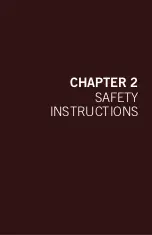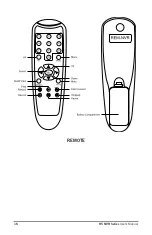12
H5 NVR Series
Users Manual
Chapter 3:
Specifications
The H5 NVR Series is packed with Night Owl’s newest technology such as H.265
compression for increased video storage capacity, 4MP (megapixel) cameras for
up to 2K-resolution HD footage, and ONVIF 2.4, profile S compliance.
3.1
System Requirements
Please be sure that your PC/MAC complies with the following specifications
• PC Operating System: Windows® 7, Windows® 8/8.1, and Windows® 10
• PC Browser: IE® 8 and above, Edge®, Google Chrome™ and Firefox®
• MAC Operating System: MAC OS X® 10.7 and above
• MAC Browser: Safari® 7.1 and above
Please be sure that your mobile device complies with the following specifications:
• Android™: 4.0 and above
• iOS®: 7.1 and above
3.2
Package Contents
• 1 x NVR
• Indoor/Outdoor Cameras*
• Bundles of Camera Cable*
• Mounting Hardware and Screws*
• HDMI Cable
• 1 x RJ-45 Cable (Ethernet)
3.2.1
NVR Diagrams
* Cameras, additional cables, and hardware
only included in certain security kits. Check
the product packaging for detailed kit contents.
• 1 x USB Mouse
• 1 x Remote Control (Includes Batteries)
• 1 x Software CD
• 1 x Support Material Packet
• 1 X Power Cord
• 3 x Night Owl Security Stickers
Model #
(underside of unit)
QR Code
(top of unit)
Once you have downloaded Night Owl HD and connected
your NVR to your router, you can network your NVR by scanning the
QR code which is located on the top of the NVR.
USB 2.0 Port
(front of unit)
FRONT VIEW
Summary of Contents for H5 NVR SERIES
Page 1: ...www NightOwlSP com USER MANUAL H5 NVR SERIES 8 32 CHANNEL...
Page 3: ...3 Table of Contents TABLE OF CONTENTS...
Page 7: ...7 Chapter 1 FCC Warnings CHAPTER 1 FCC WARNINGS...
Page 9: ...9 Chapter 2 Safety Instructions CHAPTER 2 SAFETY INSTRUCTIONS...
Page 11: ...11 Chapter 3 Specifications images may vary CHAPTER 3 SPECIFICATIONS...
Page 16: ...16 H5 NVR Series Users Manual REMOTE...
Page 17: ...17 Chapter 4 Camera Installation images may vary CHAPTER 4 CAMERA INSTALLATION SUPPORT VIDEOS...
Page 21: ...21 Chapter 5 NVR Installation images may vary CHAPTER 5 NVR INSTALLATION SUPPORT VIDEOS...
Page 25: ...25 Chapter 6 Getting Started CHAPTER 6 GETTING STARTED SUPPORT VIDEOS...
Page 31: ...31 Chapter 7 Menus and Settings CHAPTER 7 MENUS AND SETTINGS SUPPORT VIDEOS...
Page 58: ...58 H5 NVR Series Users Manual CHAPTER 8 REMOTE ACCESS SUPPORT VIDEOS...
Page 68: ...68 H5 NVR Series Users Manual CHAPTER 9 GLOSSARY SUPPORT VIDEOS...
Page 70: ...70 H5 NVR Series Users Manual CHAPTER 10 WARRANTY SUPPORT VIDEOS...
Page 73: ...73 Chapter 11 Troubleshooting CHAPTER 11 TROUBLESHOOTING SUPPORT VIDEOS...
Page 76: ...76 H5 NVR Series Users Manual CHAPTER 12 CUSTOMER SUPPORT SUPPORT VIDEOS...
Page 78: ...78 H5 NVR Series Users Manual CHAPTER 13 USER INFORMATION SUPPORT VIDEOS...
Page 80: ...www NightOwlSP com...