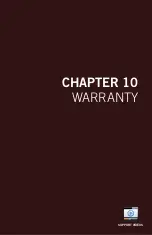56
H5 NVR Series
Users Manual
Load Default:
revert back to the standard reboot schedule.
IPC Upgrade:
allows you to upgrade the IPC configurations to the selected
channels by uploading the desired IPC configuration from a USB flash drive. Keep
in mind this should only be done if you have extensive knowledge in this field.
Load Settings:
load previously saved settings from a USB flash drive.
Save Settings:
save reboot settings to a USB flash drive.
IPC Load Defaut:
Load default IPC configurations.
Shutdown:
reboot the NVR.
7.6.2
Events
Configure notification settings for other triggered events not related to motion
detection such as disk error, disk full or and/or video loss.
Event Type:
choose the type of event you would like to create a notification for.
Disk Full
means you will receive a notification if the HDD is full.
Disk Error
refers
to the status of the HDD and will notify you if it crashes or has become corrupt.
Video Loss
is the absence of video due to power loss disconnection.
Enable:
turn notifications on or off for the selected Event Type.
Show Message:
enable an icon to be displayed in Live View when the selected
Event Type is triggered.
Send Email:
check this box if you would like an email to be sent for event type.
Alarm Out:
check this box if you would like an alarm to trigger for event type.
Latch Time:
select the amount of recorded video before an event is triggered. You
can select from 10 seconds up to 1 minute.
Buzzer:
turn an audible buzzer on for a duration of time to alert you when this
Event Type
happens. Choose
OFF
to disable this feature. You can select in
between 10 and 60 seconds.
Summary of Contents for H5 NVR SERIES
Page 1: ...www NightOwlSP com USER MANUAL H5 NVR SERIES 8 32 CHANNEL...
Page 3: ...3 Table of Contents TABLE OF CONTENTS...
Page 7: ...7 Chapter 1 FCC Warnings CHAPTER 1 FCC WARNINGS...
Page 9: ...9 Chapter 2 Safety Instructions CHAPTER 2 SAFETY INSTRUCTIONS...
Page 11: ...11 Chapter 3 Specifications images may vary CHAPTER 3 SPECIFICATIONS...
Page 16: ...16 H5 NVR Series Users Manual REMOTE...
Page 17: ...17 Chapter 4 Camera Installation images may vary CHAPTER 4 CAMERA INSTALLATION SUPPORT VIDEOS...
Page 21: ...21 Chapter 5 NVR Installation images may vary CHAPTER 5 NVR INSTALLATION SUPPORT VIDEOS...
Page 25: ...25 Chapter 6 Getting Started CHAPTER 6 GETTING STARTED SUPPORT VIDEOS...
Page 31: ...31 Chapter 7 Menus and Settings CHAPTER 7 MENUS AND SETTINGS SUPPORT VIDEOS...
Page 58: ...58 H5 NVR Series Users Manual CHAPTER 8 REMOTE ACCESS SUPPORT VIDEOS...
Page 68: ...68 H5 NVR Series Users Manual CHAPTER 9 GLOSSARY SUPPORT VIDEOS...
Page 70: ...70 H5 NVR Series Users Manual CHAPTER 10 WARRANTY SUPPORT VIDEOS...
Page 73: ...73 Chapter 11 Troubleshooting CHAPTER 11 TROUBLESHOOTING SUPPORT VIDEOS...
Page 76: ...76 H5 NVR Series Users Manual CHAPTER 12 CUSTOMER SUPPORT SUPPORT VIDEOS...
Page 78: ...78 H5 NVR Series Users Manual CHAPTER 13 USER INFORMATION SUPPORT VIDEOS...
Page 80: ...www NightOwlSP com...