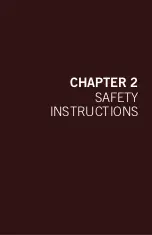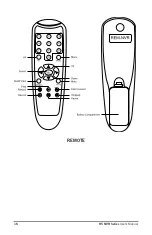20
H5 NVR Series
Users Manual
4. Insert the screw anchors.
5. Line up the camera base holes with the screw anchors. Holding the base in
place, insert screws and tighten until secure.
6. Once the base is screwed in place, make sure that the camera is securely
mounted by placing gentle pressure on the mount.
7. Adjust the camera housing to point in the direction of the area you would like
to monitor.
Don’t feel like installing the
system yourself? Let InstallerNet
™
do the work for you! Contact us at
1-800-806-5513 or visit us at
www.NightOwlSP.com
.
Summary of Contents for H5 NVR SERIES
Page 1: ...www NightOwlSP com USER MANUAL H5 NVR SERIES 8 32 CHANNEL...
Page 3: ...3 Table of Contents TABLE OF CONTENTS...
Page 7: ...7 Chapter 1 FCC Warnings CHAPTER 1 FCC WARNINGS...
Page 9: ...9 Chapter 2 Safety Instructions CHAPTER 2 SAFETY INSTRUCTIONS...
Page 11: ...11 Chapter 3 Specifications images may vary CHAPTER 3 SPECIFICATIONS...
Page 16: ...16 H5 NVR Series Users Manual REMOTE...
Page 17: ...17 Chapter 4 Camera Installation images may vary CHAPTER 4 CAMERA INSTALLATION SUPPORT VIDEOS...
Page 21: ...21 Chapter 5 NVR Installation images may vary CHAPTER 5 NVR INSTALLATION SUPPORT VIDEOS...
Page 25: ...25 Chapter 6 Getting Started CHAPTER 6 GETTING STARTED SUPPORT VIDEOS...
Page 31: ...31 Chapter 7 Menus and Settings CHAPTER 7 MENUS AND SETTINGS SUPPORT VIDEOS...
Page 58: ...58 H5 NVR Series Users Manual CHAPTER 8 REMOTE ACCESS SUPPORT VIDEOS...
Page 68: ...68 H5 NVR Series Users Manual CHAPTER 9 GLOSSARY SUPPORT VIDEOS...
Page 70: ...70 H5 NVR Series Users Manual CHAPTER 10 WARRANTY SUPPORT VIDEOS...
Page 73: ...73 Chapter 11 Troubleshooting CHAPTER 11 TROUBLESHOOTING SUPPORT VIDEOS...
Page 76: ...76 H5 NVR Series Users Manual CHAPTER 12 CUSTOMER SUPPORT SUPPORT VIDEOS...
Page 78: ...78 H5 NVR Series Users Manual CHAPTER 13 USER INFORMATION SUPPORT VIDEOS...
Page 80: ...www NightOwlSP com...