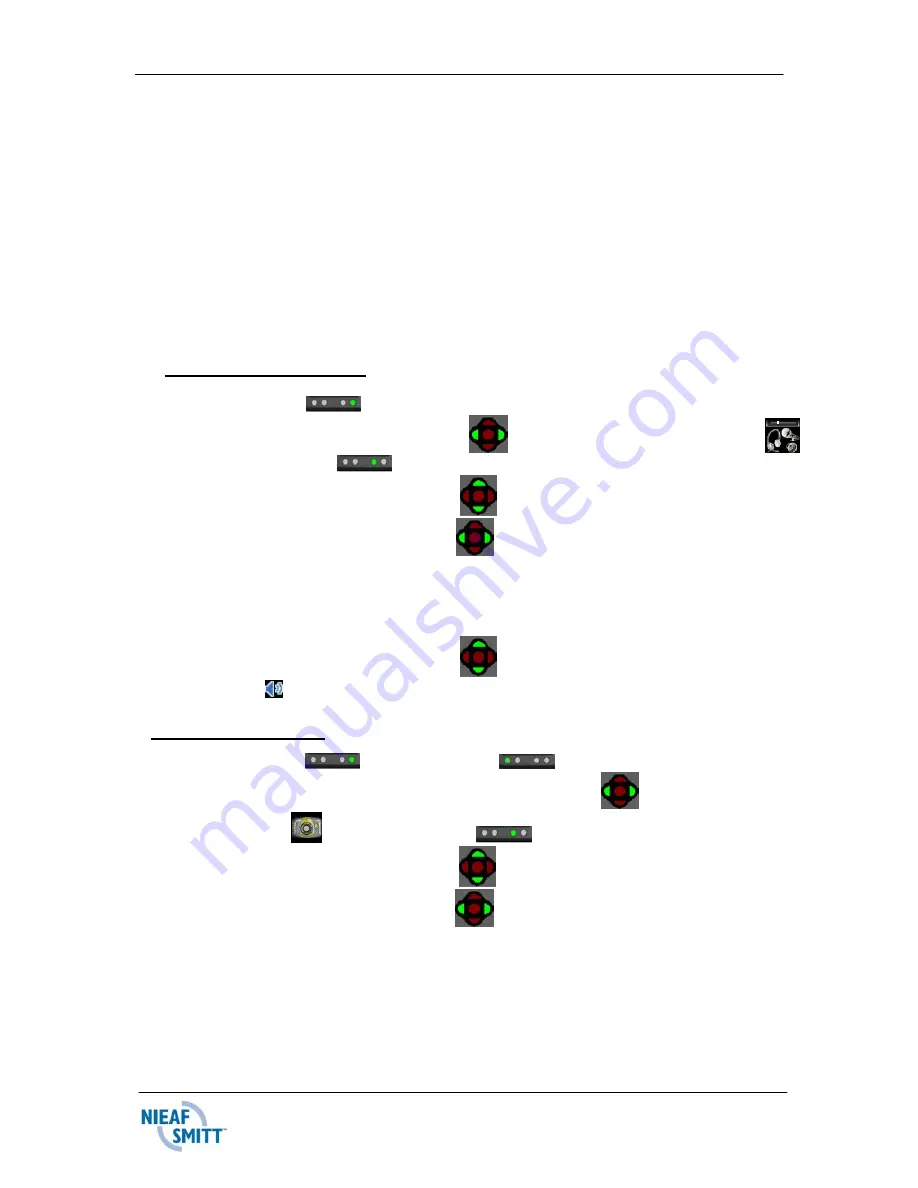
40
Rev
001
7.13 How does the voice and text caption recording work?
A saved image can have the following attachments to provide further information
about it:
a. Voice
message
b. Text
caption
c. Both Voice and Text.
d. Nothing
attached.
In addition, in the voice message attachment there are the following options:
i.
Add voice message per image (individual).
ii.
Add the same voice message to a set of images (session).
A session ends when the camera is switched off.
iii.
Add both individual and session voice messages.
Setting Voice Annotation
1. Press Hotkey 4
to select the menu.
2. Using the left/right navigation buttons
move to the Audio Settings menu
and press Hotkey 3
to select it.
3. Use the up/down navigation buttons
to move to “Voice Annotation” (Fig 3).
4. Use the left/right navigation buttons
to toggle through “Off”, “Individual” or
“Session”.
5. Select “Individual” to record a separate message for each saved image or
“Session” for a set of images.
6. Use the up/down navigation buttons
to go to “Voice Playback” and select
“Speaker” or “Headset”.
Setting Caption Mode
1. Press Hotkey 4
to exit or Hotkey1
to go back to the main menu.
2. In the main menu using the left/right navigation buttons
move to the camera
settings menu
and press Hotkey 3
to select it.
3. Use the up/down navigation buttons
to move to “Caption Mode”. See Fig 9.
4. Use the left/right navigation buttons
to toggle between “On” and “Off”.






























