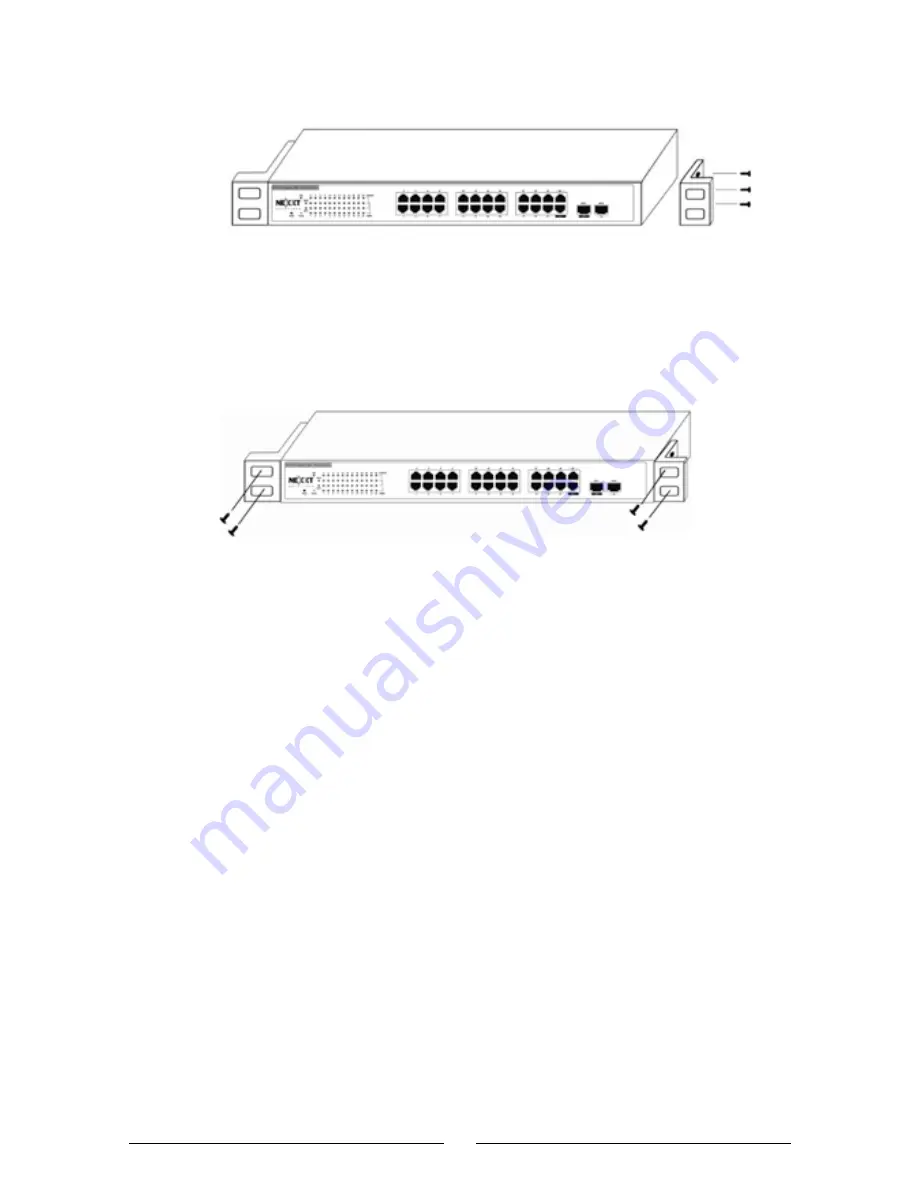
NW223NXT56/NW223NXT57 L-shape supports (the 24-port
model is used as an example)
Installation of the
NW223NXT56/NW223NXT57
Network connection:
The NW223NXT56/NW223NXT57 supports
10/100/1000 Mbps Ethernet, 10/100 Mbps half/full-
duplex mode and 1000 Mbps full-duplex mode. All RJ-45
ports support Auto MDI/MDIX function. They can be
used as ordinary ports or Uplink backbone cascading
ports. Through any RJ45, it is possible to connect work
stations, servers, and other network devices such as
Switches/HUBs.
Furthermore, the NW223NXT56/NW223NXT57
provides 2 shareable SFP fiber modules. Using the
specified Gigabit SFP optical modules and connecting the
corresponding fiber, the Gigabit network can be expanded
up to 80 km, exceeding the limit of the 100 meter range
of the twisted pair network.
12














































