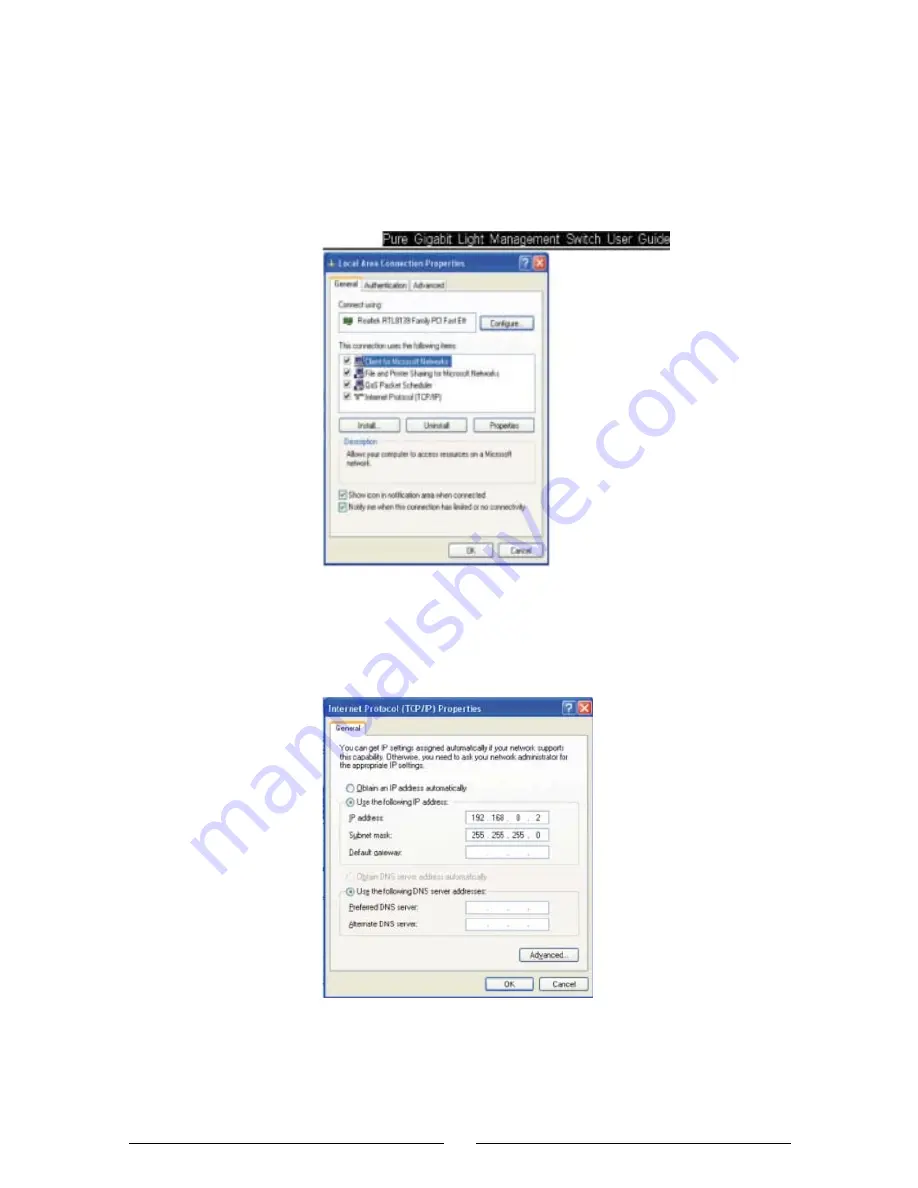
Choose “Local Area Connection”, click the right button of
the mouse to choose “Properties” and activate the “Local
Area Connection Properties” window. Next, choose the
“Internet Protocol (TCP/IP)” item in the “This connection
uses the following items” menu, and click on “Properties”.
Figure 3
Choose “Use the following IP address”, fill in the IP
address as: 192.168.0.xxx.
(
xxx is the integer between
2~254), subnet mask is: 255.255.255.0.
Figure 4
Click “OK” to return to the “Local Area Connection
Properties” dialog box.
Click “OK” to exit the setting window.
50

















