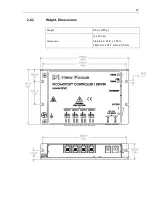36
Initial Setup
4.7.2
Using Ethernet Routers/Switchers
If several 8742 units need to be controlled via Ethernet, connect them to a router at
the LAN (Local Area Network) ports. The router will assign an IP address to each
8742 Controller/Driver. Connect a computer to the same router at one LAN port.
Use the Picomotor Application provided on the USB Flash Drive to discover and
establish a connection to each 8742 unit.
Connecting three units to a computer via an Ethernet
router
Summary of Contents for New Focus Picomotor 8742
Page 1: ...Picomotor Controller Driver User s Manual Model 8742 ...
Page 53: ...Computer Interfacing 53 Cycle Tab Cycle Motion ...
Page 54: ...54 Computer Interfacing Terminal Tab Command Line Terminal ...
Page 57: ...Computer Interfacing 57 Options Window Connection Options Setup ...
Page 58: ...58 Computer Interfacing Properties Window USB and Ethernet Properties ...
Page 59: ...Computer Interfacing 59 Controller Scan Scan RS 485 LAN ...
Page 61: ...Computer Interfacing 61 Device Address Window View Change Controller Address ...