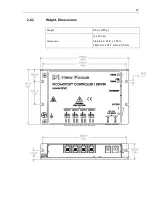3
Theory of Operation
3.1
How the Picomotor Actuator Works
The patented design of the Picomotor actuator relies on the basic difference between
dynamic and static friction. A graphic example of this is the “tablecloth trick”, in
which a quick pull of the cloth leaves the dishes on the table, while a slow pull of the
tablecloth ends up pulling the dishes off the table (high static friction).
The Picomotor actuator uses the same principle with a threaded jaw, similar to two
halves of a split nut, clamped around a precision 80-pitch screw. One jaw is
connected to one end of a piezoelectric transducer, and the other jaw is connected to
the other end of the transducer. A slow electrical signal applied to the piezo slowly
changes the length, causing the two jaws to slide in opposite direction. This slow
sliding motion makes the screw turn (static friction). At the end of the transducer
motion, a fast electrical signal quickly returns the jaws to their starting positions.
Because of the screw’s inertia and low dynamic friction, it remains motionless,
holding its position. Simply reversing the order of the fast and slow signals reverses
the direction of rotation.
3.2
Stepping the Picomotor with the 8742 Controller/Driver
Although the Picomotor is not a stepper, per se, it can be driven step-by-step. Each
step size depends on the Picomotor model, but it is usually < 30nm, allowing for
very small, controlled movements.
8742 can be programmed for single step control, as well as a predetermined number
of steps. Moreover, 8742 can drive the Picomotor in a continuous motion, in either
direction at variable speeds.
As opposed to magnetic motors, the Picomotor actuator has a set-and-forget
stability. When no power is applied, the actuator does not move. The user can feel
confident that the Picomotor will not change its position, even when the 8742
Controller/Driver is powered off. Therefore, the 8742 has a power ON/OFF switch
for convenience. If a user has a 4-Picomotor system, once the system is set, the user
can turn the power OFF, to assure that the Picomotors will not be inadvertently
moved through computer control. In addition, the 8742 Controller/Driver can be
programmed with the outputs disconnected, with the same effect as in the power
OFF state.
Summary of Contents for New Focus Picomotor 8742
Page 1: ...Picomotor Controller Driver User s Manual Model 8742 ...
Page 53: ...Computer Interfacing 53 Cycle Tab Cycle Motion ...
Page 54: ...54 Computer Interfacing Terminal Tab Command Line Terminal ...
Page 57: ...Computer Interfacing 57 Options Window Connection Options Setup ...
Page 58: ...58 Computer Interfacing Properties Window USB and Ethernet Properties ...
Page 59: ...Computer Interfacing 59 Controller Scan Scan RS 485 LAN ...
Page 61: ...Computer Interfacing 61 Device Address Window View Change Controller Address ...