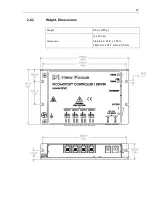Safety Precautions
15
•
The Model 8742 is typically supplied with an external DC power
source. When the external power source is connected to MAINS
power, the external power source’s detachable power cord may be
used to disconnect power to the 8742. Do not position the external
power supply so that its MAINS power cord cannot be easily
disconnected.
•
Disconnect power before cleaning the equipment. Do not use liquid
or aerosol cleaners; use only a damp lint-free cloth.
•
Lockout all electrical power sources before servicing the equipment.
•
There are no user-replaceable fuses in this equipment. The user
must ensure that appropriate current-limiting protection is provided
by the external DC power source.
•
To avoid explosion, do not operate this equipment in an explosive
atmosphere.
•
Qualified service personnel should perform safety checks after any
service.
•
Use only the New Focus-supplied MAINS power cord with the
external DC supply. Use of under-rated power cords and cause
property damage
1.2.2
General Cautions
Observe these cautions when operating this equipment:
•
If this equipment is used in a manner not specified in this manual,
the protection provided by this equipment may be impaired.
•
Do not block ventilation openings.
•
Use only the specified replacement parts.
•
Follow precautions for static sensitive devices when handling this
equipment.
•
This product should only be powered as described in the manual.
•
There are no user-serviceable parts inside the Model 8742
Picomotor Drive Module.
1.2.3
Summary of Warnings and Cautions
The following general warning and cautions are applicable to this instrument:
WARNING
The Picomotor Controller/Driver is incomplete in constructional
features and is considered only to be a component for the
purposes of regulatory compliance. It is “equipment for building
in;” a suitable enclosure must be provided so that the unit is not
user accessible when incorporated into the final product.
Summary of Contents for New Focus Picomotor 8742
Page 1: ...Picomotor Controller Driver User s Manual Model 8742 ...
Page 53: ...Computer Interfacing 53 Cycle Tab Cycle Motion ...
Page 54: ...54 Computer Interfacing Terminal Tab Command Line Terminal ...
Page 57: ...Computer Interfacing 57 Options Window Connection Options Setup ...
Page 58: ...58 Computer Interfacing Properties Window USB and Ethernet Properties ...
Page 59: ...Computer Interfacing 59 Controller Scan Scan RS 485 LAN ...
Page 61: ...Computer Interfacing 61 Device Address Window View Change Controller Address ...