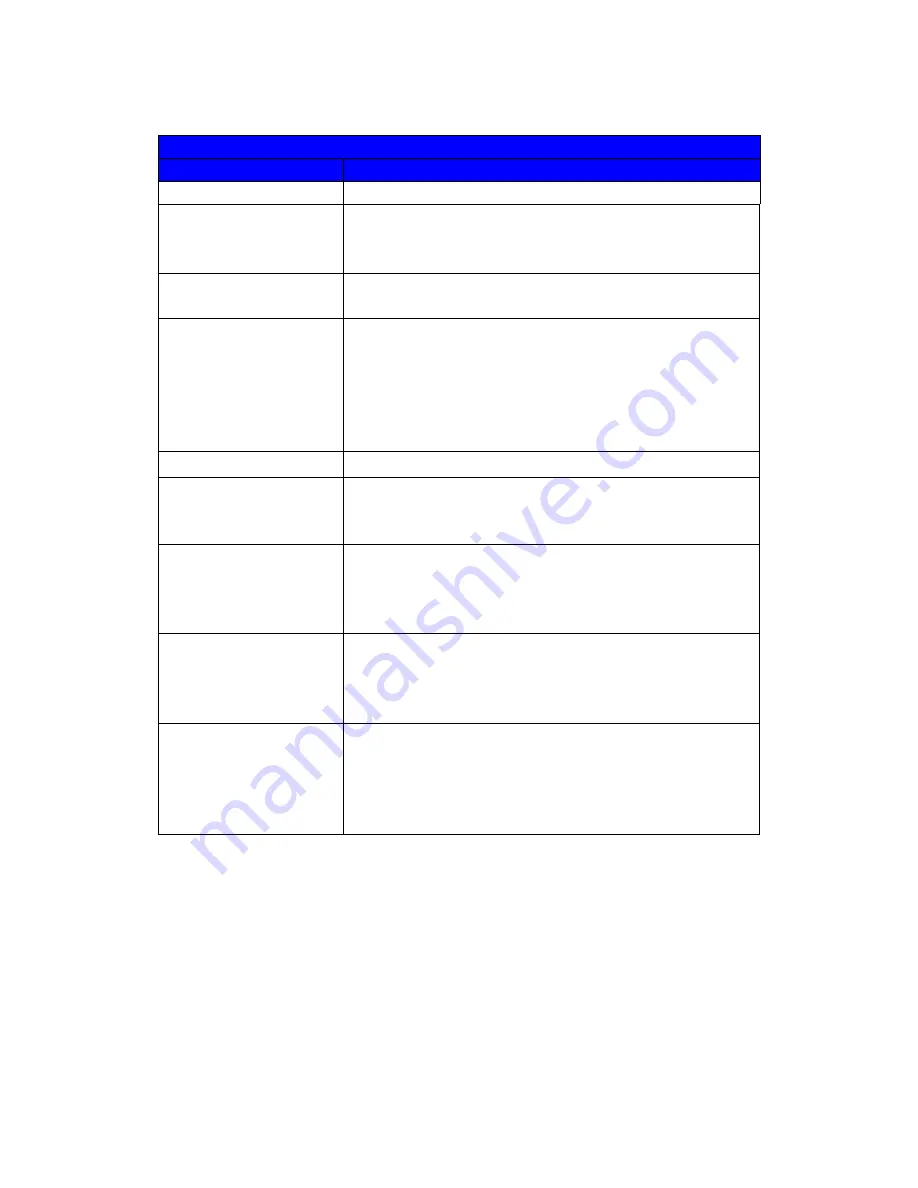
SIP 60X User Manual
Page 40 of 43
7.7
Saving the Configuration Changes
Once a change is made, press the “Update” button in the Configuration Menu. The
following screen will confirm that the changes have been saved. To activate changes,
reboot or power cycle the SIP 60X after changes are made.
PROFILE PAGE DEFINITIONS
Setting Options
Meaning
Force INVITE
Default is NO
Special Feature
Default is Standard. Choose the selection to meet some
special requirements from Soft Switch vendors like Nortel,
Broadsoft, etc.
FXS Impedance
Selects the impedance of the analog telephone connected to
the Phone port.
Caller ID Scheme
Select the Caller ID Scheme to suit the standard of different
area.
• Bellcore (North America)
• ETSI-FSK (France, Germany, Norway, Taiwan, UK-CCA)
• ETSI-DTMF (Finland, Sweden)
• DTMF (Denmark)
On hook Voltage
Select the on hook voltage to suit different area or PBX
Polarity Reversal
Select Polarity Reversal to adapt some call charge/billing
system.
Default is No.
Hook Flash Timing
Time period when the cradle is pressed (Hook Flash) to
simulate FLASH. To prevent unwanted activation of the
Flash/Hold and automatic phone ring-back, adjust this time
value.
Volume
Amplification
Handset volume adjustment. RX is for receiving volume, TX
is for transmission volume. Default values are 0dB for both
parameters. +6dB generates the highest volume and -6dB
generates the lowest volume.
Ring Tones
This function lets you configure ring tone cadence
preferences. User has 10 choices.
The configuration, completed in Distinctive Ring Tones block
in the same page, applies to ring tones cadences configured
here.




































