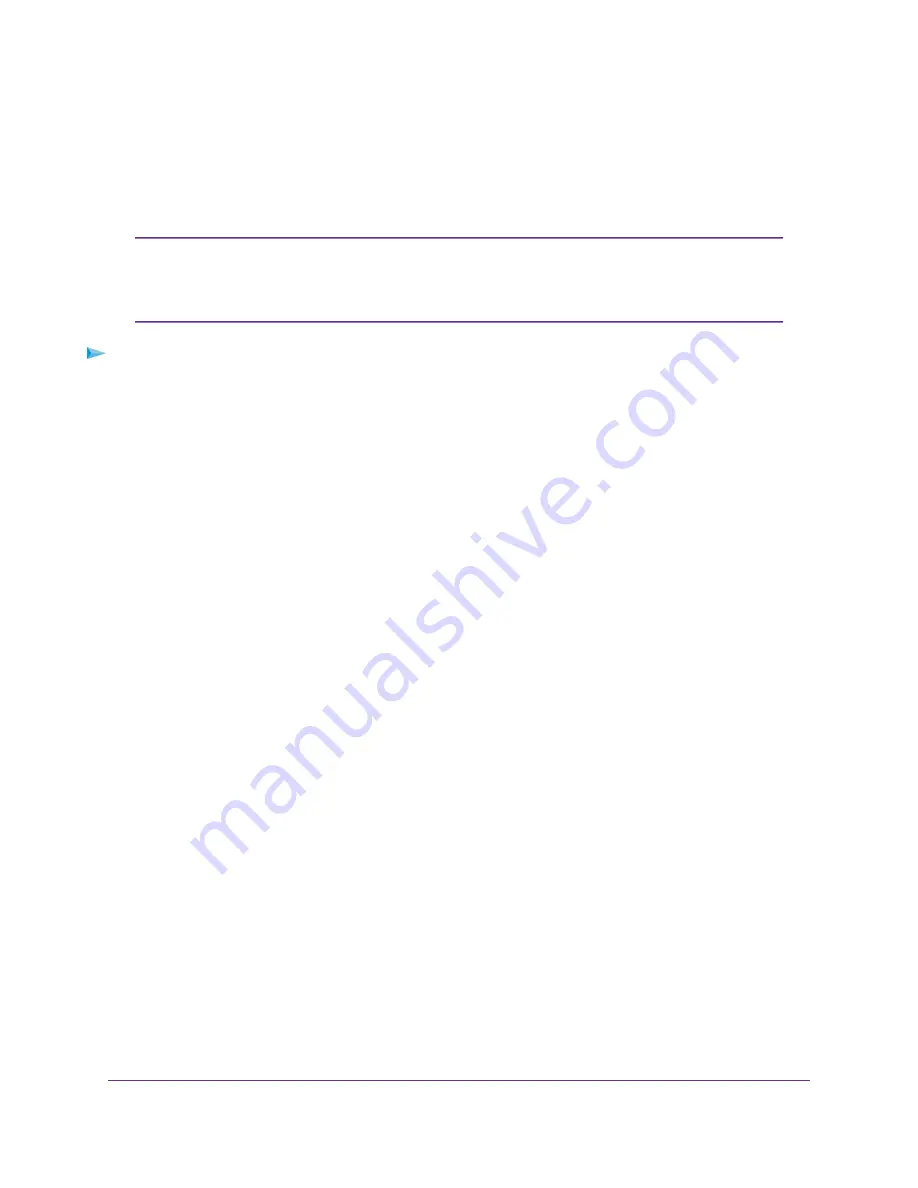
Set Up a WiFi Schedule
You can use this feature to turn off the WiFi signal from your router at times when you do not need a WiFi
connection. For example, you might turn it off for the weekend if you leave town. You can set up a separate
WiFi schedule for each WiFi band.
You can set up a WiFi schedule only if the router is connected to the Internet and
synchronizes its internal clock with a time server on the Internet. For more information
about whether the router synchronizes its clock, see
Blocking and Outbound Firewall Rules
on page 73.
Note
To set up the WiFi schedule for a WiFi band:
1.
Launch a web browser from a computer or mobile device that is connected to the network.
2.
Enter http://www.routerlogin.net.
A login window opens.
3.
Enter the router user name and password.
The user name is admin. The default password is password. The user name and password are
case-sensitive.
The BASIC Home page displays.
Manage the Advanced WiFi Features
179
Nighthawk AC1750 Smart WiFi Router Model R6700v2






























