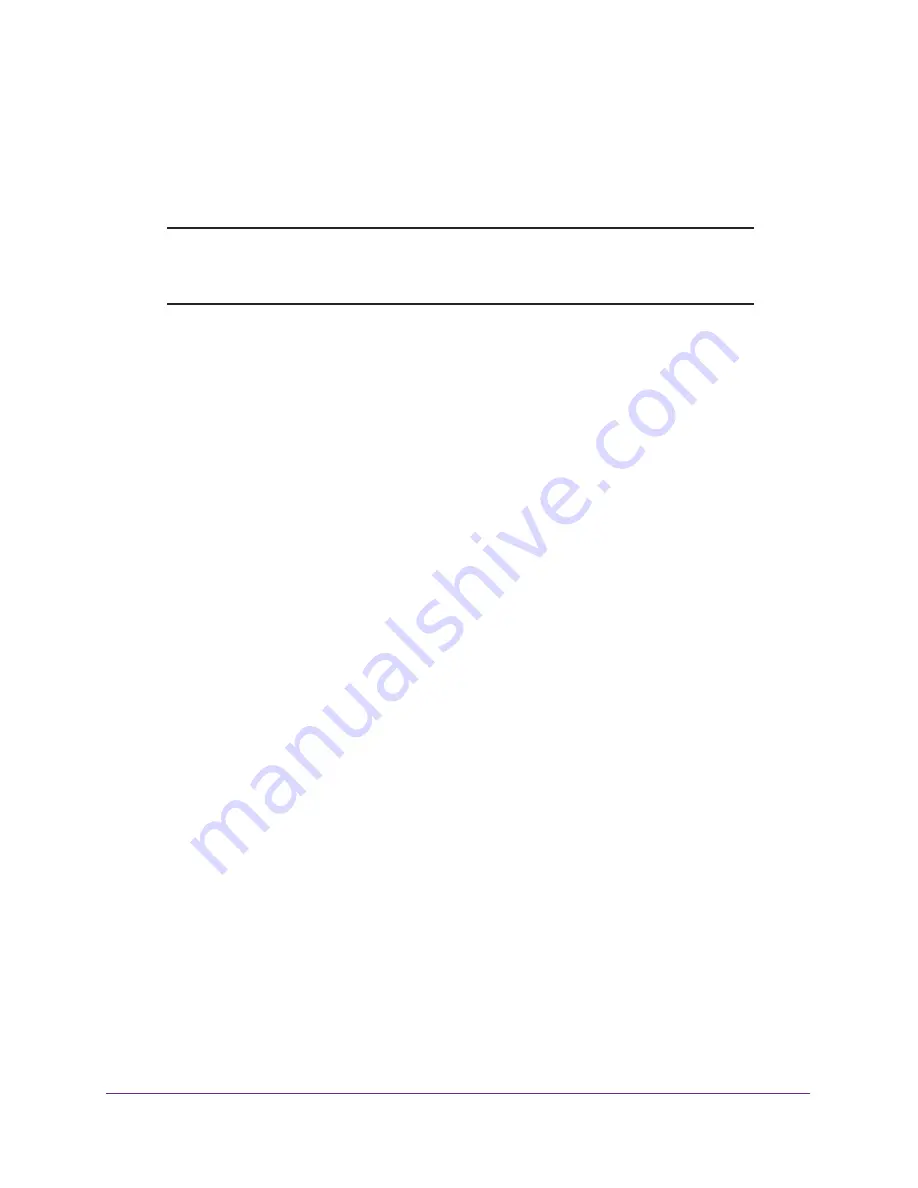
Get Started
10
AC750 Dual Band WiFi Range
Extender
Use the Extender in Extender Mode
Place the extender, apply power, and connect the extender to your WiFi network.
Note:
You can also use the extender as a WiFi access point and create a
new WiFi hotspot by using a wired Ethernet connection. See
Place the Extender and Apply Power
To place the extender and apply power:
1.
Place your extender in the same room as your WiFi router.
Proximity to the WiFi router is required only during the initial setup process.
2.
Plug the extender into an electrical outlet.
3.
Wait for the Power LED to light amber and then turn green.
If the Power LED does not light, press the
Power On/Off
button on the side of the
extender.
Check for Extender Mode
To make sure that the extender is in extender mode, check to see if the WPS/Mode LED is
solid green. If the WPS/Mode LED is off, press the
WPS/Mode
button for more than five
seconds.
When the extender is in extender mode, the WPS/Mode LED and Power LED blink and then
light solid green.
Connect to an Existing WiFi Network
To extend the range of your WiFi network, you must connect the extender to your existing
WiFi network. You can do this in one of two ways:
•
Connect with WPS
. For more information, see
•
Connect with web browser setup
. For more information, see

























