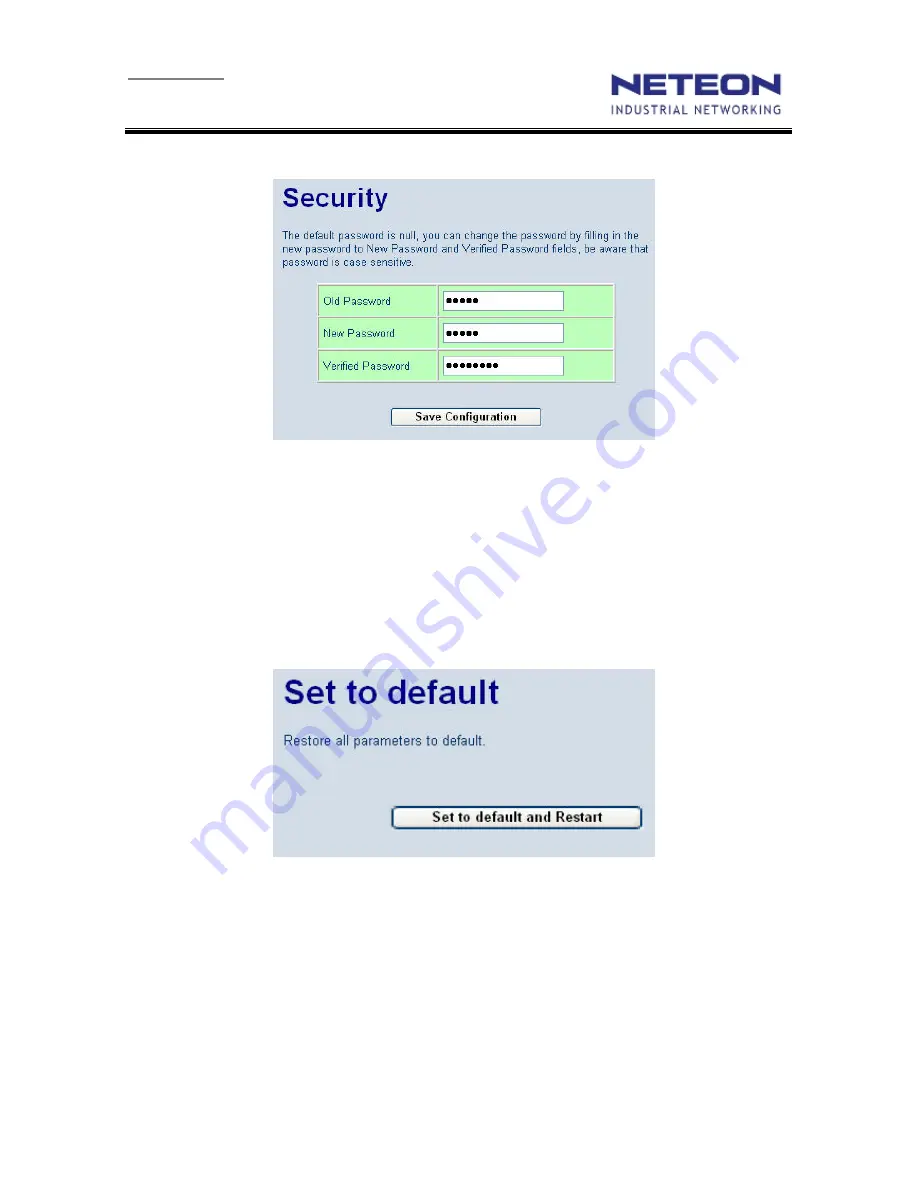
User’s Manual
Wireless Serial Server GW5120
Copyright © 2009 Neteon Technologies, Inc.
All rights reserved.
27
characters. See
Fig 35
below.
Fig 35. Change password from System Security Page
Note: User may press the default reset key to reset password to the default
value(blank)
5.6.4. Restoring Factory Default Configurations
Operation: System
Æ
Set to Default
Unit will be reset to factory default by click “S
et to default and restart
”. All the existing settings
will be erased. (
Fig. 36
).
Fig 36. Set all parameters to factory default by Web Interface
5.6.5. Restart System
Operation: System
Æ
Restart
The changes of networking parameters will take effect only after the GW5120 is restarted. GW5120
can be manually restarted by click on Restart button. (
Fig 37
).






























