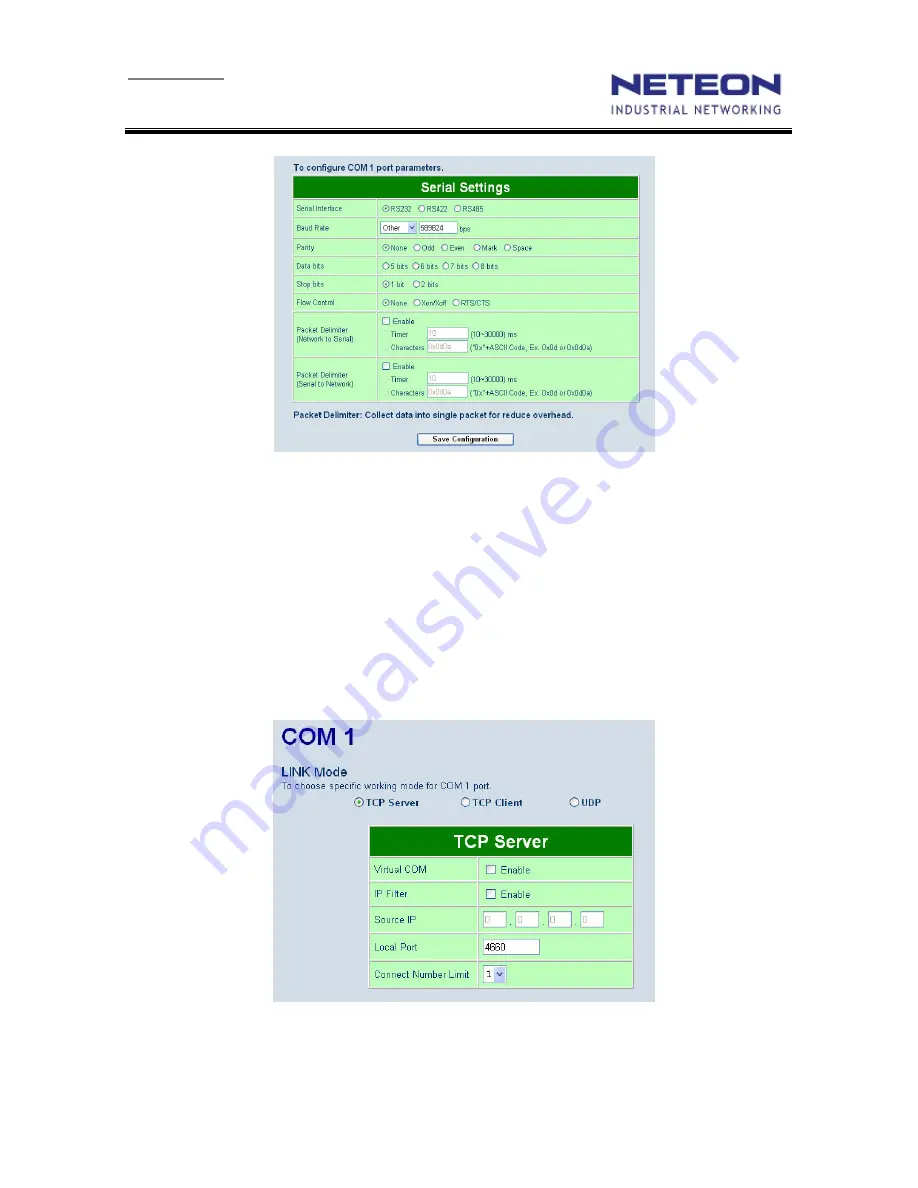
User’s Manual
Wireless Serial Server GW5120
Copyright © 2009 Neteon Technologies, Inc.
All rights reserved.
22
Fig 27. COM port Information Web Page
5.5.1. TCP Server Mode
The default setting of Link Mode (under Serial > COM1) is “
TCP Server”
mode. With IP:TCP Port
combination, GW5120 waits passively to be connected by remote host PC. Data can be
transmitted after the connection is established. Up to 4 hosts PC can collect data from the same
serial device at the same time.
IP Filter
: Source IP (TCP client) will be limited if IP Filter is enable. Only source IP assigned can
be connection to GW5120.
Local Port
: By default, the TCP port is 4660. Port number can be change upon user defined.
Connect Number Limit:
Maximum numbers of TCP connections can be established at the same
time. Maximum number is 4.
Fig 28. TCP Server in Link mode
Note: Enable Virtual COM mode if the remote site PC’s “Serial to IP” tool is installed
















































