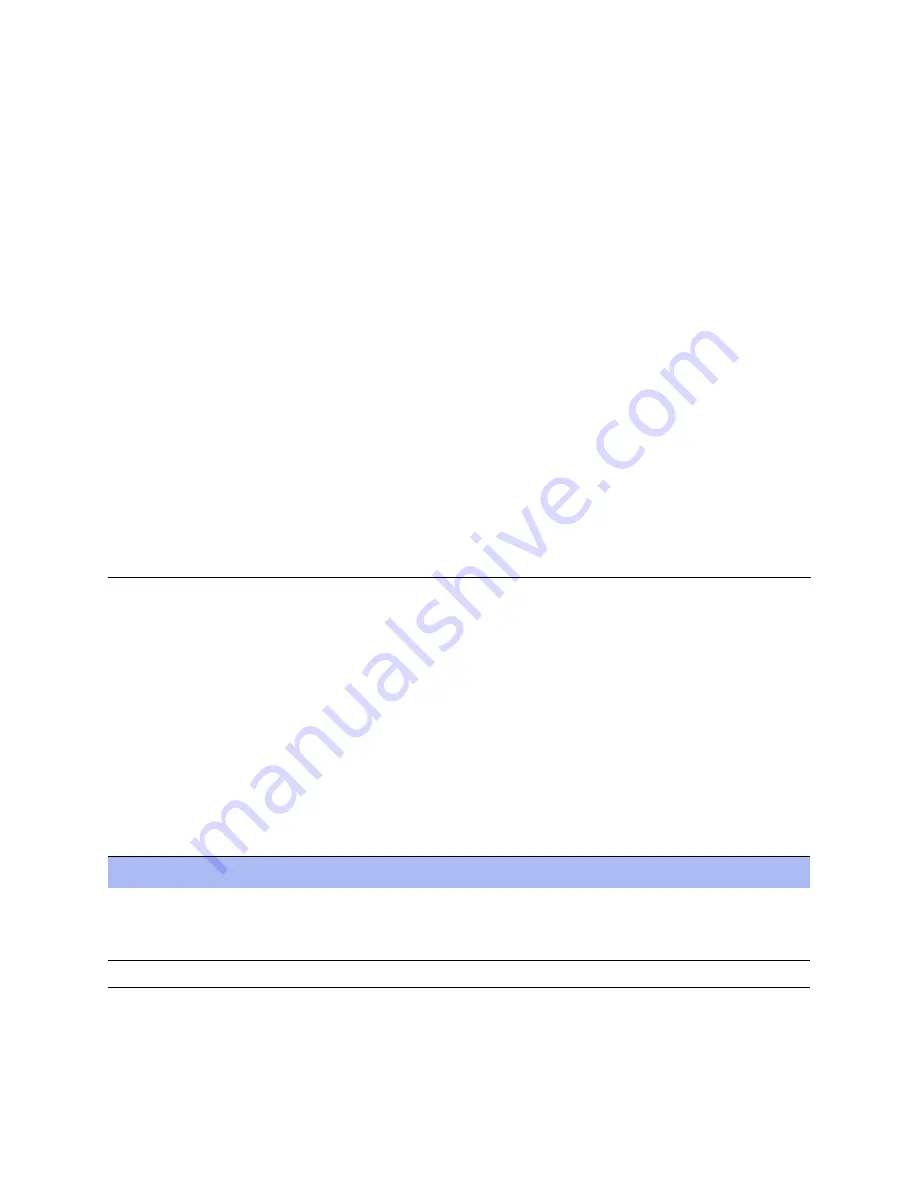
NetApp AltaVault Cloud Integrated Storage Installation and Service Guide for Physical Appliances
33
CHAPTER 4
Deploying AltaVault
This section provides administrative information for deploying AltaVault. It includes the following sections:
“Running the AltaVault appliance CLI configuration wizard” on page 33
“Setting the Service Processor password” on page 34
“Configuring the Service Processor for remote management” on page 35
“Validating remote access via the Service Processor” on page 36
Running the AltaVault appliance CLI configuration wizard
Use the command line interface (CLI) to configure the AltaVault appliance and access its management console after
you install the AltaVault appliance.
Before you begin, ensure that you have serial console access to the AltaVault appliance. For more information, refer
to
“Connecting the controller to a computer” on page 28
The configuration wizard automatically starts when you log in to the AltaVault appliance for the first time. When the
login prompt displays, log in using the default login (
admin
) and default password (
password
). You can now configure
the system using the CLI configuration wizard.
To run the AltaVault appliance CLI configuration wizard
1.
Complete the configuration wizard steps on the client side and server side.
Wizard prompt
Description
Example
Step 1: Admin password?
NetApp requires that you change the default
administrator password (
password
) at this time. The
new password must be a minimum of eight characters
and cannot be the word password.
Admin password? xxxxyyyy
Step 2: Host name?
Enter the host name for the AltaVault appliance.
Hostname? amnesiac
Summary of Contents for AltaVault Cloud Integrated Storage 4.1
Page 2: ......






























