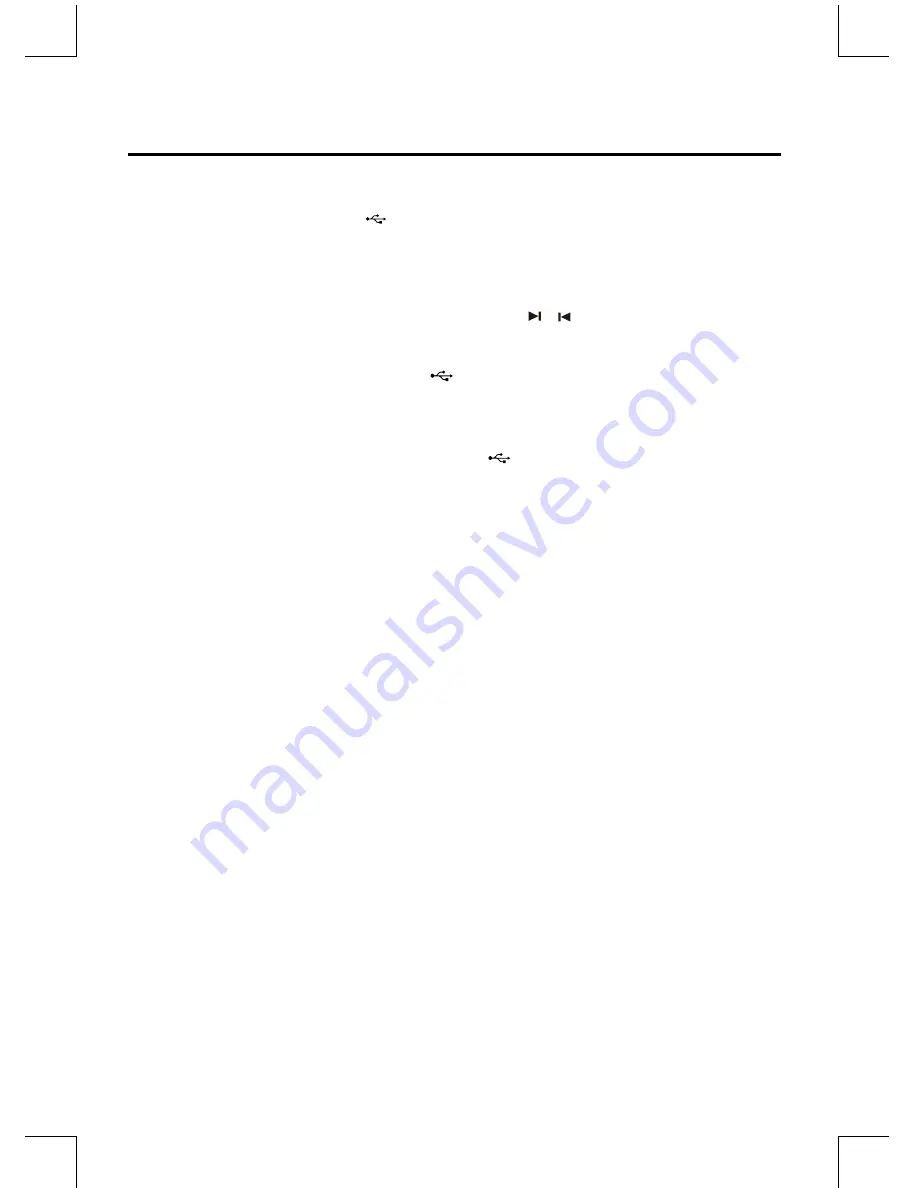
NE-19
Using the USB
By connecting an USB mass storage device (including USB flash memory, USB flash players or memory cards) to this unit,
you can enjoy the device's stored music through the unit.
1. Insert the USB device's USB plug into the
socket on the front of unit.
2. Press the USB button on remote control or press the
SOURCE
button on the main unit repeatedly to select the USB
function. “USB” will be shown on the display.
3. The device's stored music will be played automatically.
4. When you store more than one folder in the USB flash, use the
ALBUM UP
button or
ALBUM DOWN
button on the remote
control to select the next/previous folder. Then choose the trackwith the or buttons to play the folder.
5. The unit only supports MP3 and WMA music file formats.
For devices with USB Cables:
1. Insert one plug of the USB cable (not supplied) to the
socket on the unit.
2. Insert the other plug of the USB cable to the USB output terminal of the USB device.
For memory Cards:
1. Insert the memory card into a card reader (not supplied).
2. Use a USB cable (not supplied) to connect the card reader to the
socket on the unit.
USB Storage Device Data Protection
・
Always insert the USB device in the correct direction. Failure to do so may result in damage to the USB device and the
unit.
・
Do not remove the USB device while it is being accessed.
・
Electrical interference and electrostatic discharges may cause the USB device to malfunction and suffer damage, result
ing in data loss. It is strongly recommended that any important data is backed up on a PC to protect against corruption,
data loss or device malfunction.
Note:
1. USB connection is not compatible with all hard drive models.
Charge your device
You can charge your device through the USB socket on this unit with a USB cable (not supplied).
・
The maximum current for USB charging is 1A.
・
All devices for USB charging are not guaranteed.





















