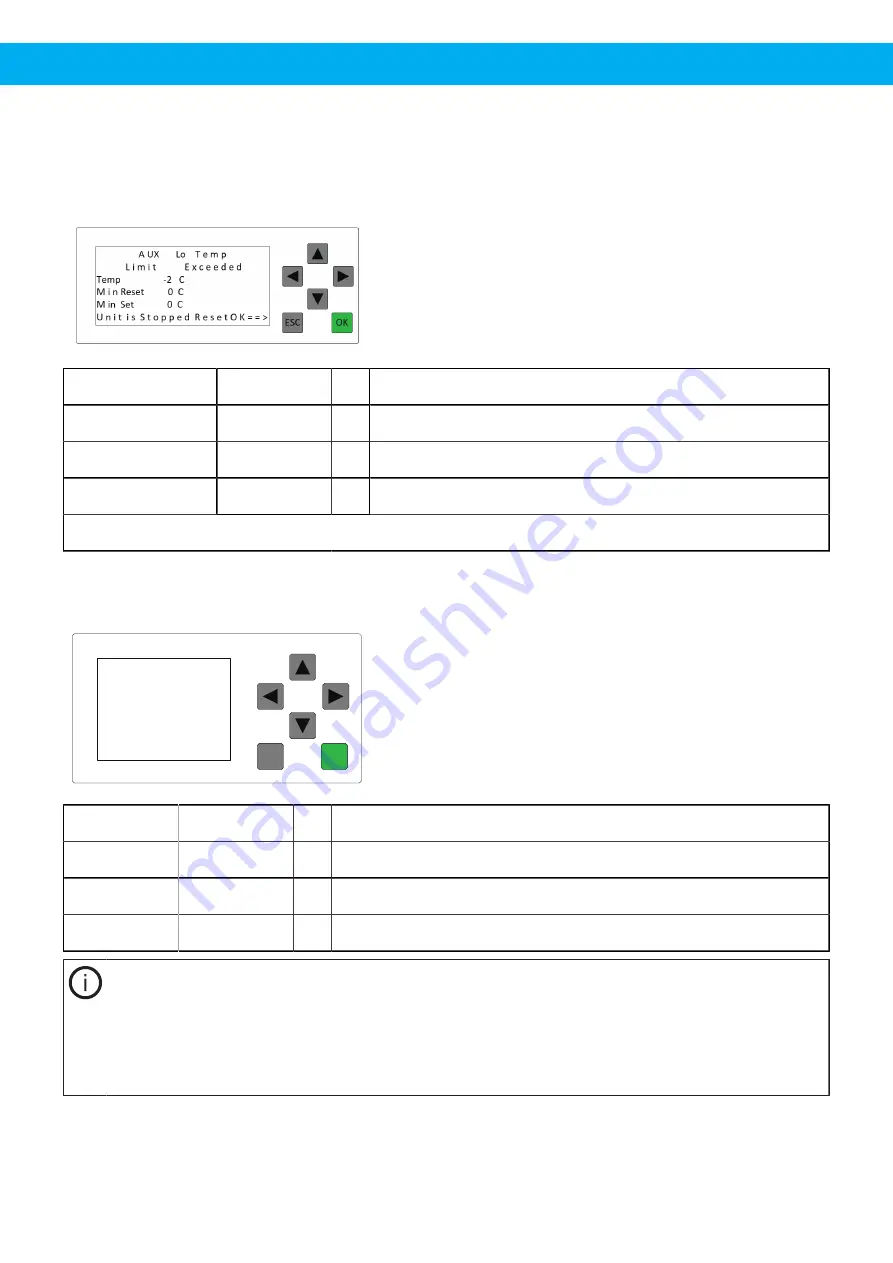
FlexPAK
3.3.17 AUX Lo Temp Limit Exceeded
This message is displayed when AUX temperature is below the “Min Set” temperature limit-setting and stop
delay timer is elapsed. See AUX Setting.
When the AUX temperature is above the “Min Reset “temperature limit. Press the green OK button to reset the
alarm.
Temp
51 C
→
Shows the actual temperature value
Min Reset
0 C
→
Shows Min Reset Temperature limit setting
Min Set
0 C
→
Show Min Set Temperature limit setting
TimeToUnitStop
32:00
→
Shows the remaining time until the unit stops
Default settings Min Reset = Min Set = 0 C
3.3.18 Vibration Limit Exceeded
This alarm displays when the vibration sensor measurement has been above the vibration limit value and the vi-
bration delay timer elapsed. See VibrSetting.
ESC
OK
V i b r a t i o n Limit
Exceeded
Level 3,8 mm/s
Delay Tmr 09:00 s
MaxS 10,0 mm/s
MaxR 10,0 mm/s
MaxS = Default =10mm/s
MaxR = Default =10mm/s
Delay Tmr = Default 10s
Level
3.8 mm/s
→
Shows the actual vibration value
DelayTmr
09:00 s
→
Shows the remaining time of the Stop delay timer
MaxS
10 mm/s
→
Shows Max SET vibration limit setting
MaxR
10 mm/s
→
Shows Max RESET vibration limit setting
If this alarm activates, do not reset and restart the FlexPAK. It is very inappropriate and a risk of personal
injuries if the fan is restarted before carefully investigating the cause of the vibration stop. Before start-
ing the FlexPAK pump, make sure that the Side Chanel Fan is not damaged in any way. Rotate the fan
manually and check that it rotates freely and no scraping noise comes from it. Look at the exterior of the
fan for cracks or other anomalies. The pump can be started when a careful examination is done and no er-
rors can be identified or other suspected causes can be detected. Be ready to stop the pump immediately
if any detectable noise or vibration from the pump can be identified.
24
Summary of Contents for FlexPAK
Page 7: ...FlexPAK 2 7 ...
Page 54: ...FlexPAK PLC setting Default value Customer specific value 54 ...
Page 55: ...www nederman com ...






























