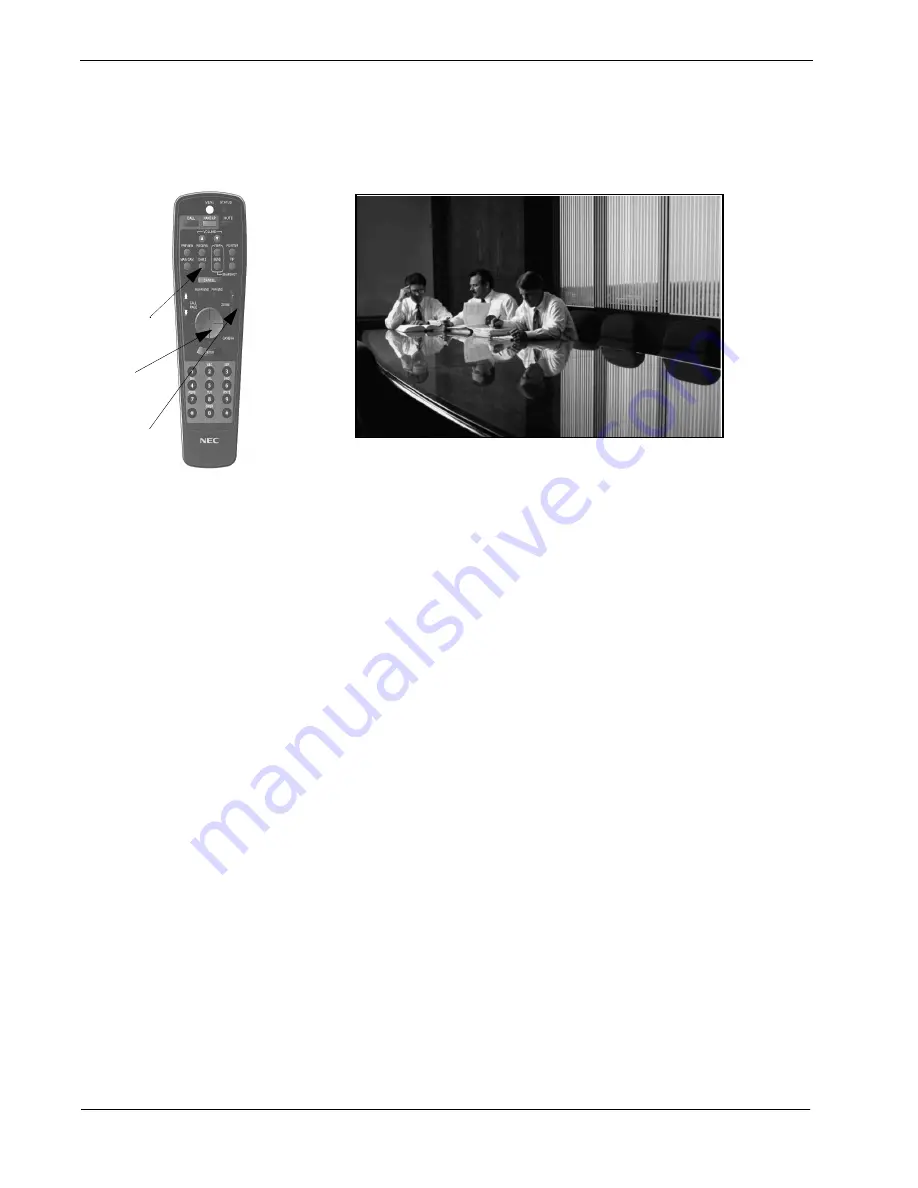
Page 8-14
NDA-24230 Issue 2.0
Chapter 8
VisuaLink 128/384 User Guide
8.8.2 Adjust the CAM 2
①
Select the CAM 2 button.
➁
Press the ZOOM and/or CAMERA CONTROL button.
Keep adjusting these buttons until the camera displays the correct image.
CAM 2
Local control: Camera 2
ZOOM
CAMERA
CONTROL