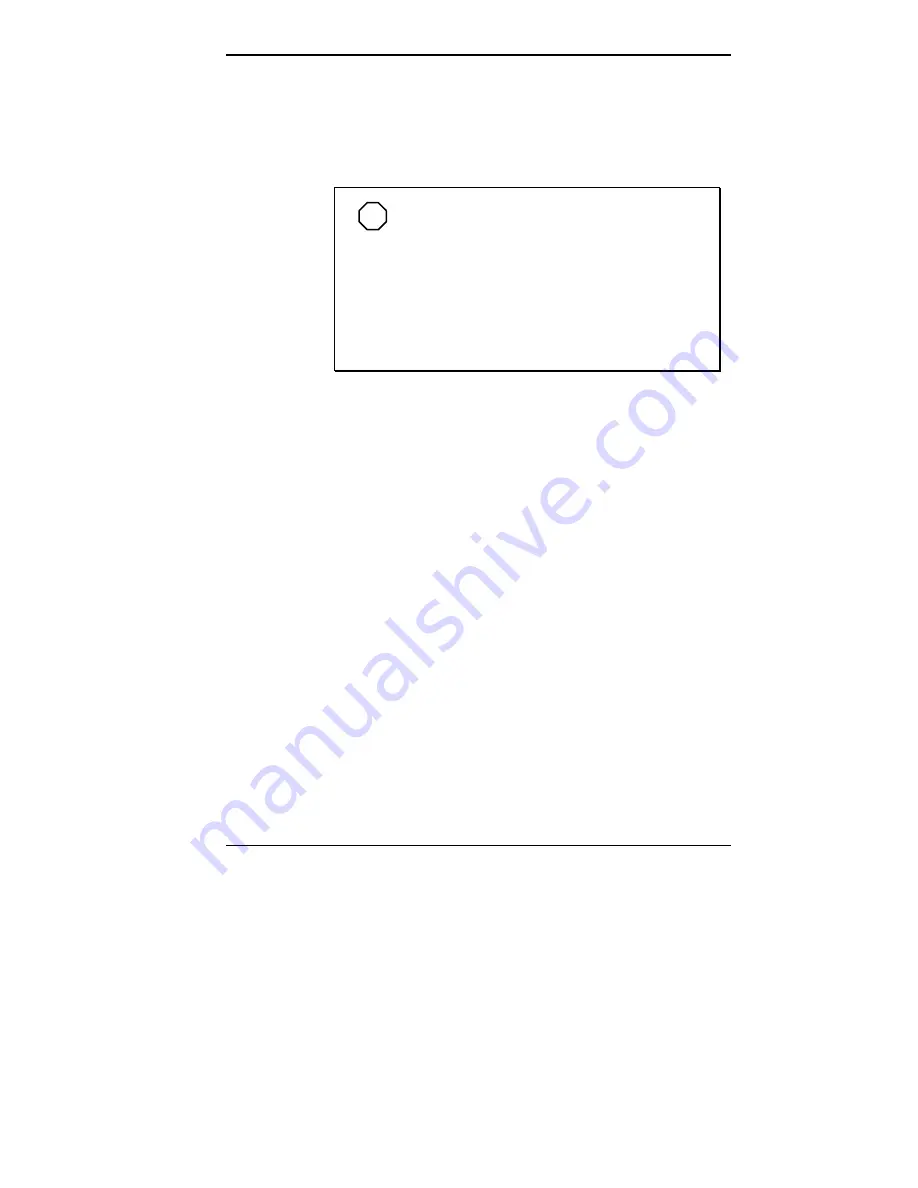
Introducing the Software 2-9
For a fee, online services give you access to the Internet,
email, the World Wide Web, travel information, news re-
ports, and more, depending on the service selected. Some
online services give you a free trial period.
NOTE
It is strongly recommended that you install
your optional modem in your NEC Versa prior to
running the online service setup program. As part of
the setup program, it recognizes your modem
information. If you run the setup program without an
installed modem, you will have to manually enter
the modem information the first time you use the
online service.
Here are the things you must do in order to use an online
service:
purchase and install a PC card modem in your NEC
Versa. (You can also use an external modem connected
to the serial port.) Make sure the modem is connected to
a working phone line. The line must be an analog line. If
you are unsure what type of line you have, call your
local telephone company.
set up the selected online service on your NEC Versa
using an easy-to-follow setup program.
select the newly created online service icon, register with
the service, and begin your online adventure.
Just follow these steps to set up and use your selected online
service:
1.
Connect your modem card or external modem to a phone
line.
















































