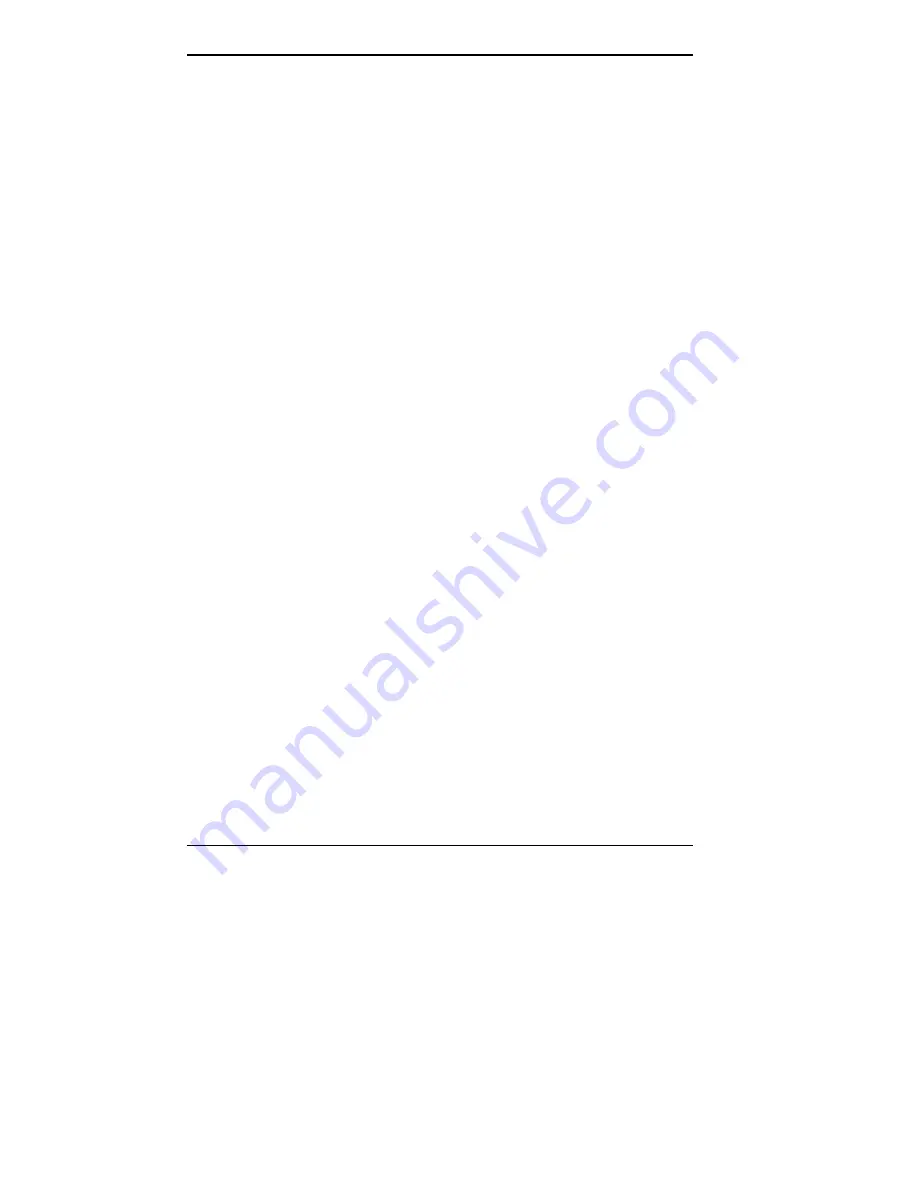
5-6 Using Multimedia
VIDEO
The NEC Versa 5000 features a color display for sharp ef-
fective visuals right on the system or projected onto an ex-
ternal CRT monitor.
Access the Mediamatics Arcade MPEG player as follows:
1.
Press Start, Programs, and open the Mediamatics Soft-
ware MPEG group.
2.
Highlight “Arcade Media Player” and left click.
3.
From the Device menu, select the type of movie that are
planning to play. Press the Play button.
To play a movie from CD, proceed as follows:
1.
Press Start, Programs, and open the Mediamatics Soft-
ware MPEG group.
2.
Highlight “Video CD Player” and double click.
3.
Double click on the CD drive letter and your movie will
start playing.
Use the Mediamatics remote control to stop, rewind, re-
start the movie.
Using Animation Files
You can create a dynamic presentation using an animation
application. Animation can illustrate a concept, drive home an
important point, or command attention. Graphics animation
can add punch to a presentation with an animated illustra-
tion, a flashing arrow, or a flying logo.






























