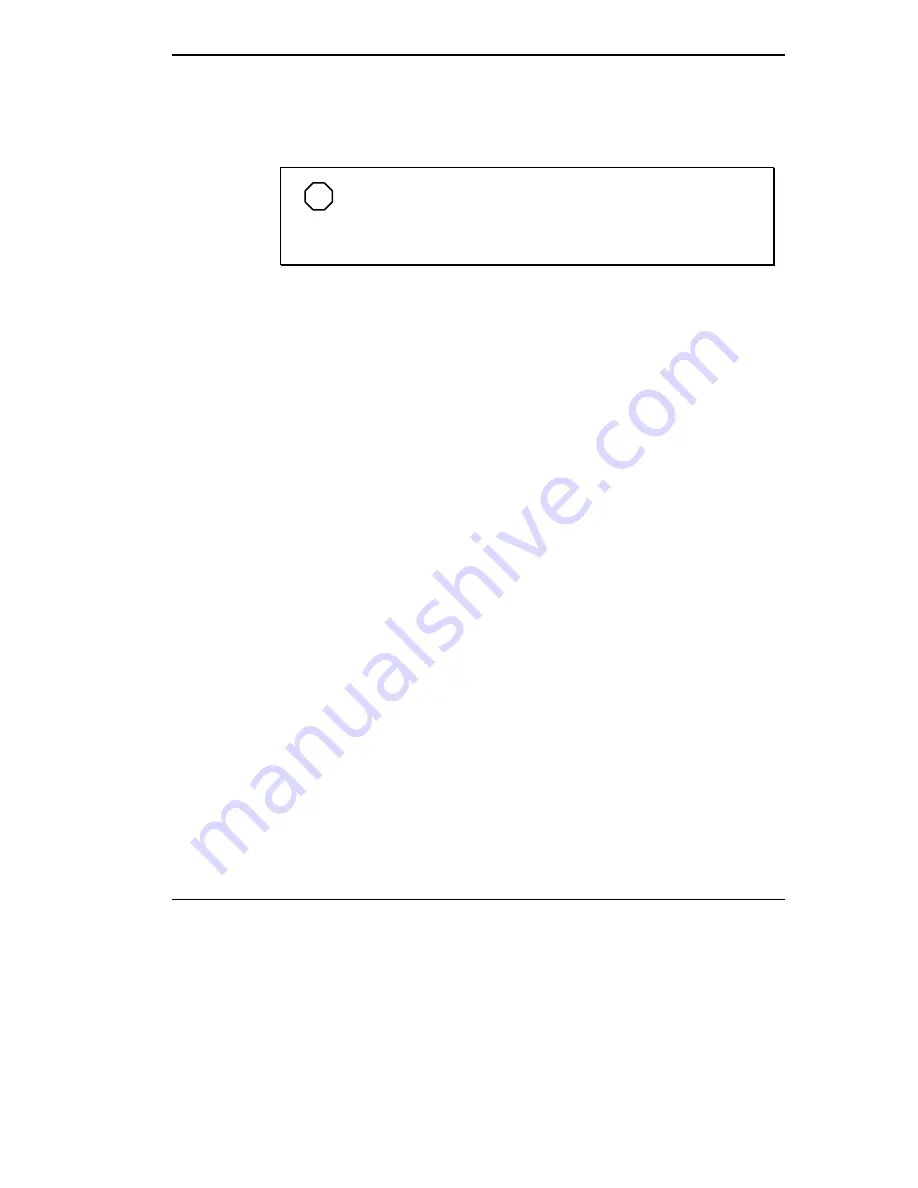
Using the Hardware 4-29
After you connect an external keyboard, you can use both the built-in key-
board and external keyboard simultaneously. (Only the numeric keypad on
the external keyboard works in this case.)
NOTE
For instructions on connecting an external keyboard or mouse
to a docking station, see the user's guide that came with your docking
station.
External Bar Code Scanner
You can use an external bar code scanner using a PS/2-style connector with
your NEC Versa 4200’s Plug and Play feature. You can still use the system
keyboard while a scanner is connected.
To connect a bar code scanner, follow the instructions under “External
Keyboard” or refer to the documentation that ships with the bar code
scanner.
External Audio Options
The NEC Versa 4200 comes equipped with built-in audio ports that let you
record and play sound.
Connect audio jacks, like a microphone or headphones, to the audio ports as
follows.
1.
Locate the audio port that you want to use.
2.
Plug the jack into the port on the side of the NEC Versa.
Summary of Contents for VERSA 4200
Page 11: ...viii Contents ...
















































