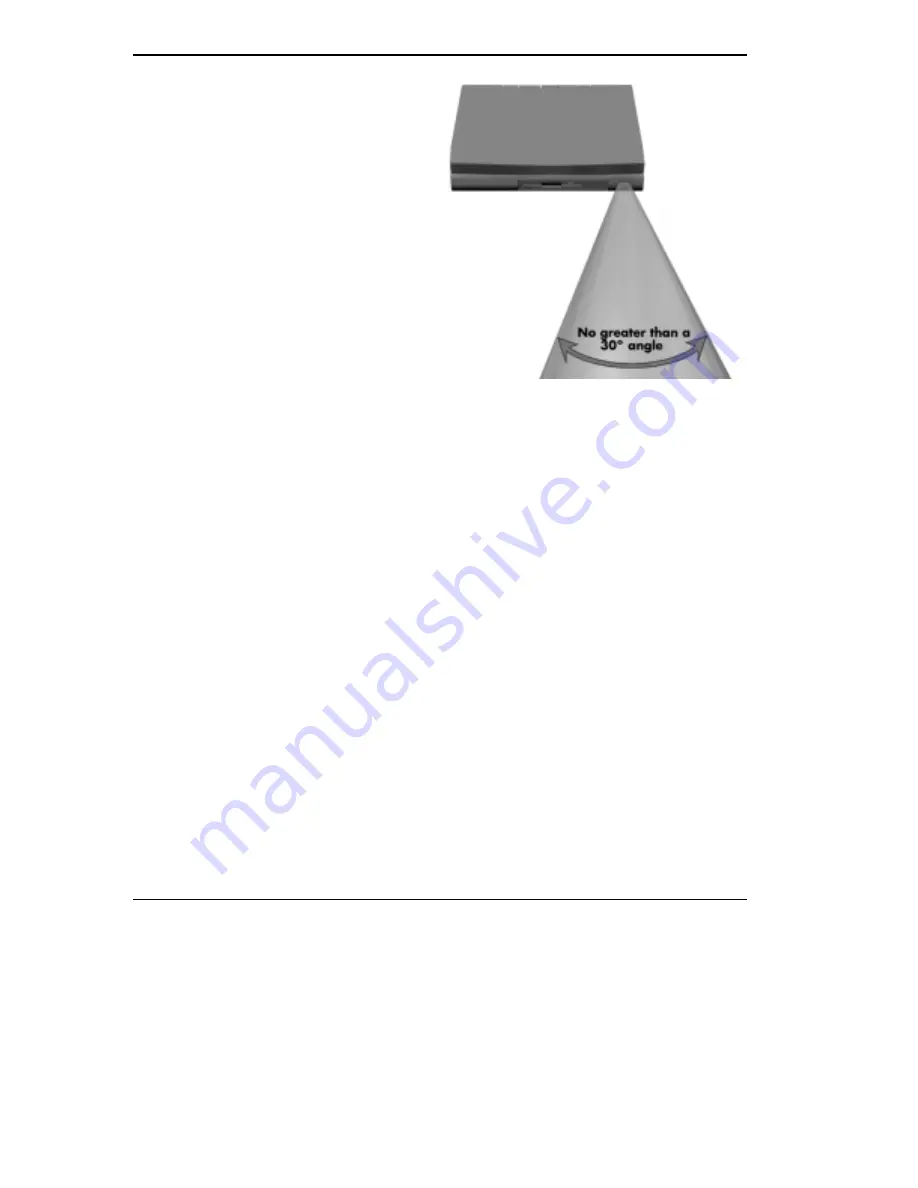
4-16 Using the Hardware
Using an IR port
The LapLink software that ships with your NEC Versa 4200 system pro-
vides ways for you to use the IR port. Read the instructions in Chapter 2,
“Introducing the Software” for steps on using the software with the IR port.
In Windows 95, the Microsoft IR utility, IRMON can also be used for file
transfers between two Window 95 systems. This utility includes a driver to
use with IR-equipped printers.
INCREASING SYSTEM STORAGE AND MEMORY
As your needs grow and change, you may need to add an optional hard disk
drive with a greater capacity, or additional memory. Read this section to
learn how to install an optional hard disk drive, or a memory module.
Hard Disk
You can increase the system’s storage capacity by replacing the standard
hard disk drive or adding a second hard disk drive in the VersaBay II.
(Adding a second hard disk drive is described in the section “Customizing
Your System with the VersaBay II.”)
Replace the hard disk drive as follows:
1.
Check that the NEC Versa power is off.
Summary of Contents for VERSA 4200
Page 11: ...viii Contents ...
















































