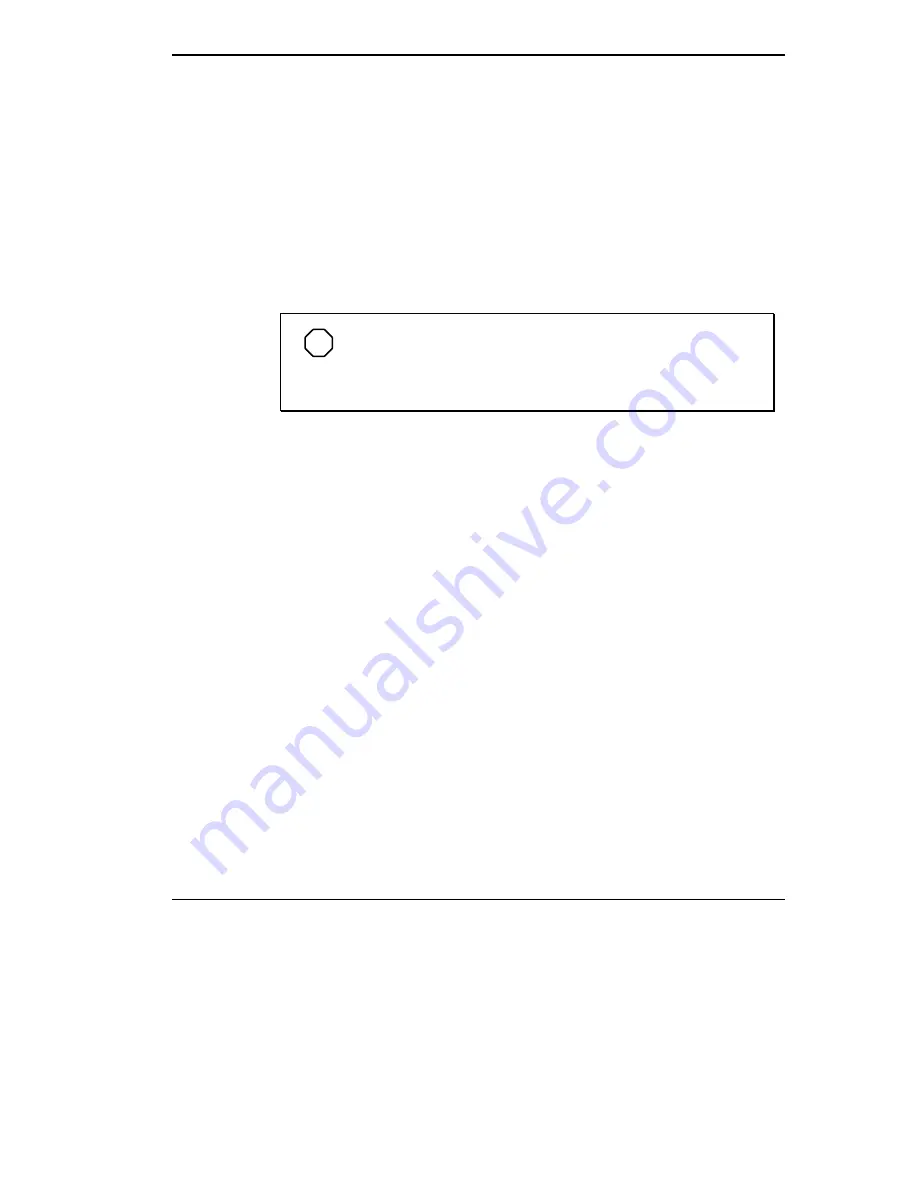
Introducing the Software 2-13
America Online
To find out about America Online features, highlight “America Online” in
the America Online program group. Double click in Windows for Work-
groups or simply release the mouse button in Windows 95. From the Help
drop-down menu, select “Contents.”
CompuServe
To find out about CompuServe features, highlight “CompuServe Directory”
in the CompuServe program group. Double click in Windows for Work-
groups or simply release the mouse button in Windows 95.
NOTE
If you are using this computer outside North America, there
may not be any local access points for these on-line services. It may
require a long distance or international call.
Netscape Navigator
Netscape lets you access all that the Internet has to offer. You will need to
use the Netscape Navigator Install program to install Netscape Navigator.
You will also need to select an Internet provider in order to connect to the
Internet and use Netscape. For additional information on this, refer to the
online Netscape Navigator help file that comes with your NEC Versa 4200.
The Install program includes the Netscape Navigator Setup. You will be
asked if you want to establish dial-up networking services to the Internet
(recommended). You will be prompted to complete several pieces of infor-
mation about you and your site. Once all the required information is entered,
the system reboots.
In Windows 95, the completion of Netscape Navigator Setup generates a
Netscape Navigator group and a shortcut icon on your desktop.
In Windows for Workgroups, the completion of Netscape Navigator Setup
generates a Netscape Navigator program group.
Summary of Contents for VERSA 4200
Page 11: ...viii Contents ...
















































