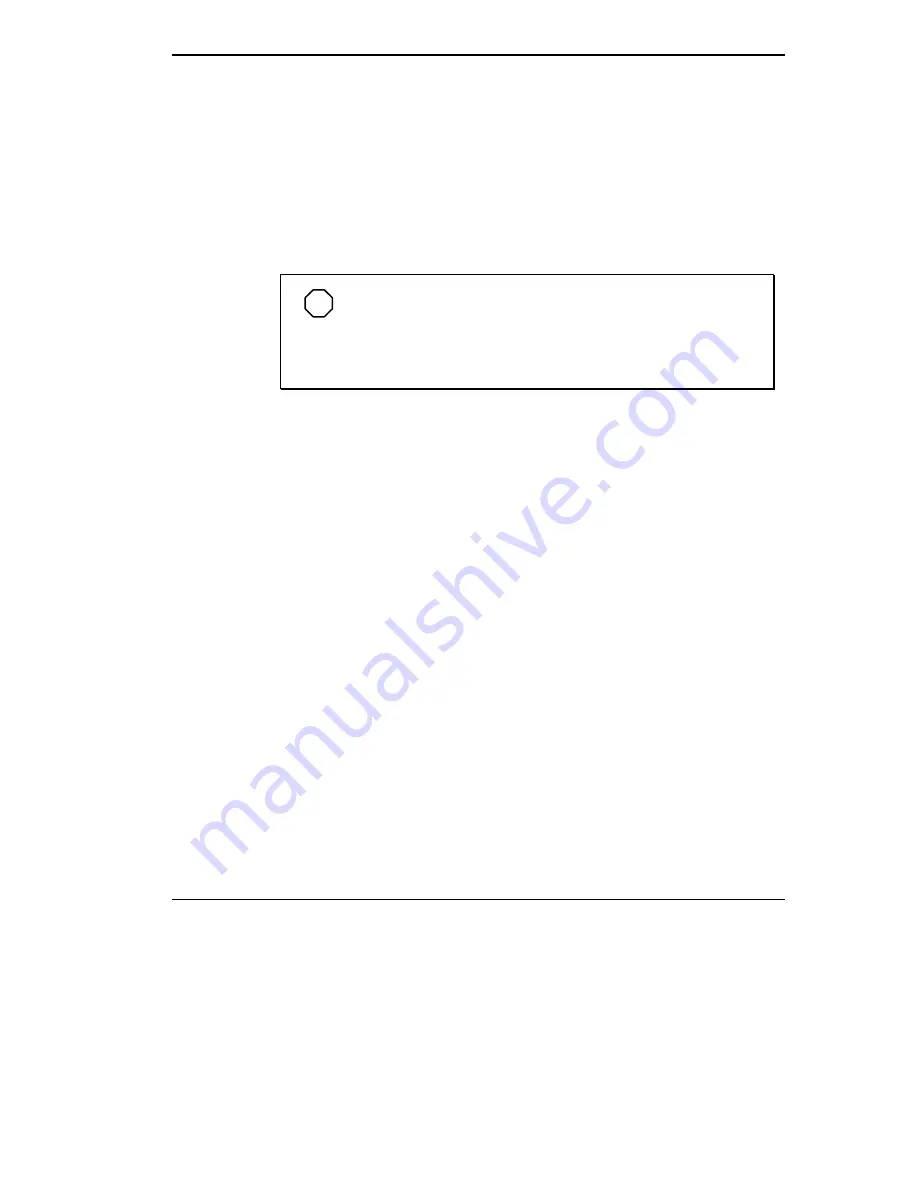
Using Setup 3-13
Minimize
Select Minimize to change the PowerPanel toolbar into a single icon, named
PowerPanel Custom Settings.
Help
The last four PowerPanel menu items provide on-line help. Review the on-
line help for more complete information on using PowerPanel, customizing
the toolbar and learning more about profiles and commands.
NOTE
The displayed settings are those preset when the system is
shipped. If you customize the settings, they are recognized and used
by the system; but only the default settings appear on the Power-
Panel display.
Setup Utility and PowerPanel
When you start your system, the parameter settings you last made on the
Power Savings screen in Setup are in effect.
The Setup parameter settings remain in effect until you start PowerPanel.
When you start PowerPanel, the profile last selected using Preferences is in
effect. The rightmost profile on this toolbar is the active profile until you
select another.
When the custom setting profile is in effect, PowerPanel looks at the Power
Management settings defined in Setup.
Summary of Contents for VERSA 4200
Page 11: ...viii Contents ...
















































