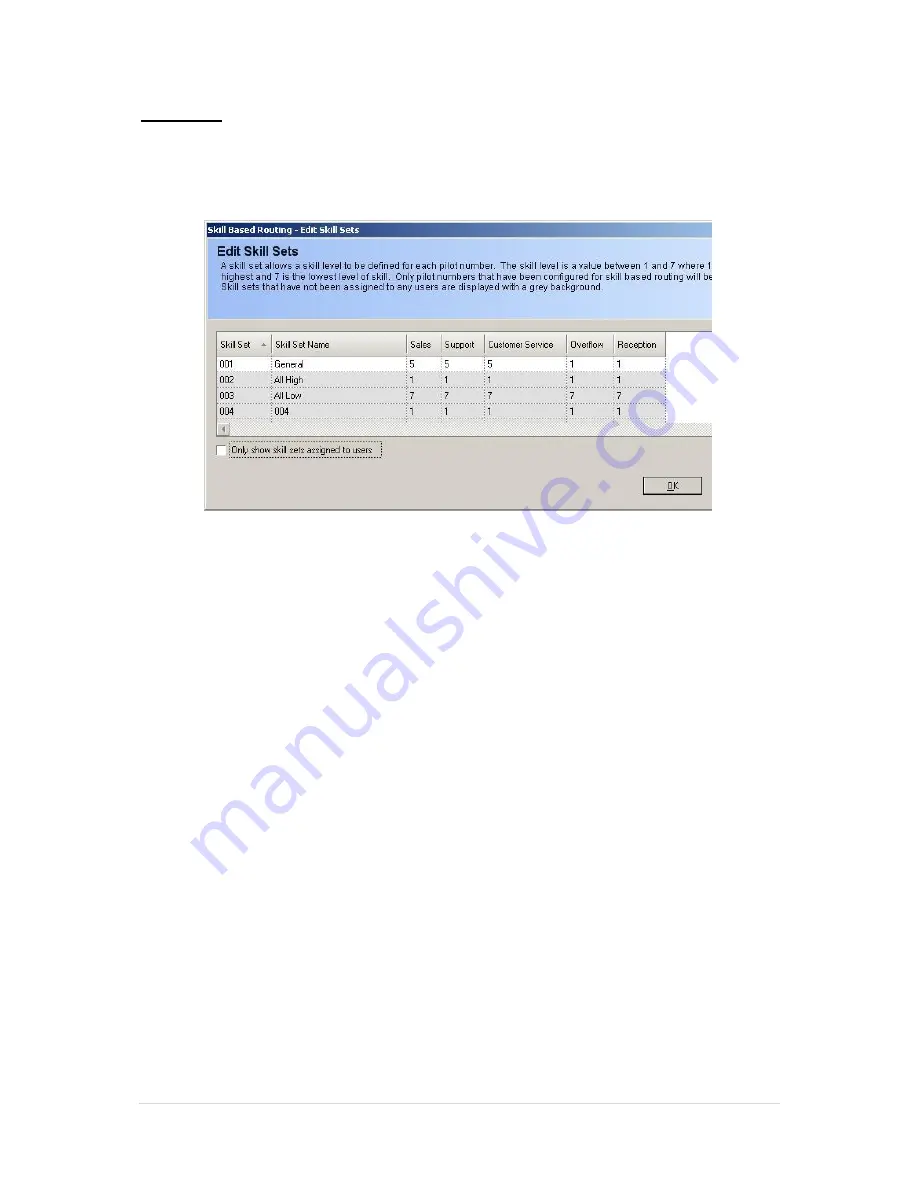
81 |
P a g e
Skill Sets
A Skill Set can be defined and assigned to Agents. When you first click ‘Edit Skill Sets,’ MyCalls will
connect to the SV9100 and download any existing configured Skill Based Routing Tables. This is
effectively the data configured in the SV9100 PRG Command 41-23 or Easy Edit / Advanced Items /
ACD / ACD Skill Based Routing / ACD Skill Based Routing Table.
By default, only skill sets that are assigned to agents are displayed, the check box in the lower left
hand section of the window can be toggled to show all 512 entries in the table. Only ACD groups that
are configured for Skill Based Routing in PRG command 41-22 / Easy Edit / Advanced Items / ACD /
ACD Skill Based Routing / ACD Skill Based Routing Setup are displayed. The Skill Set can be given
a meaningful name, this makes it easier for an end user which agent is assigned to a particular skill
set. The skill level can be changed in here and the values are written back to the SV9100. When
setting the skill level, 1 is the highest and 7 is the lowest.






























