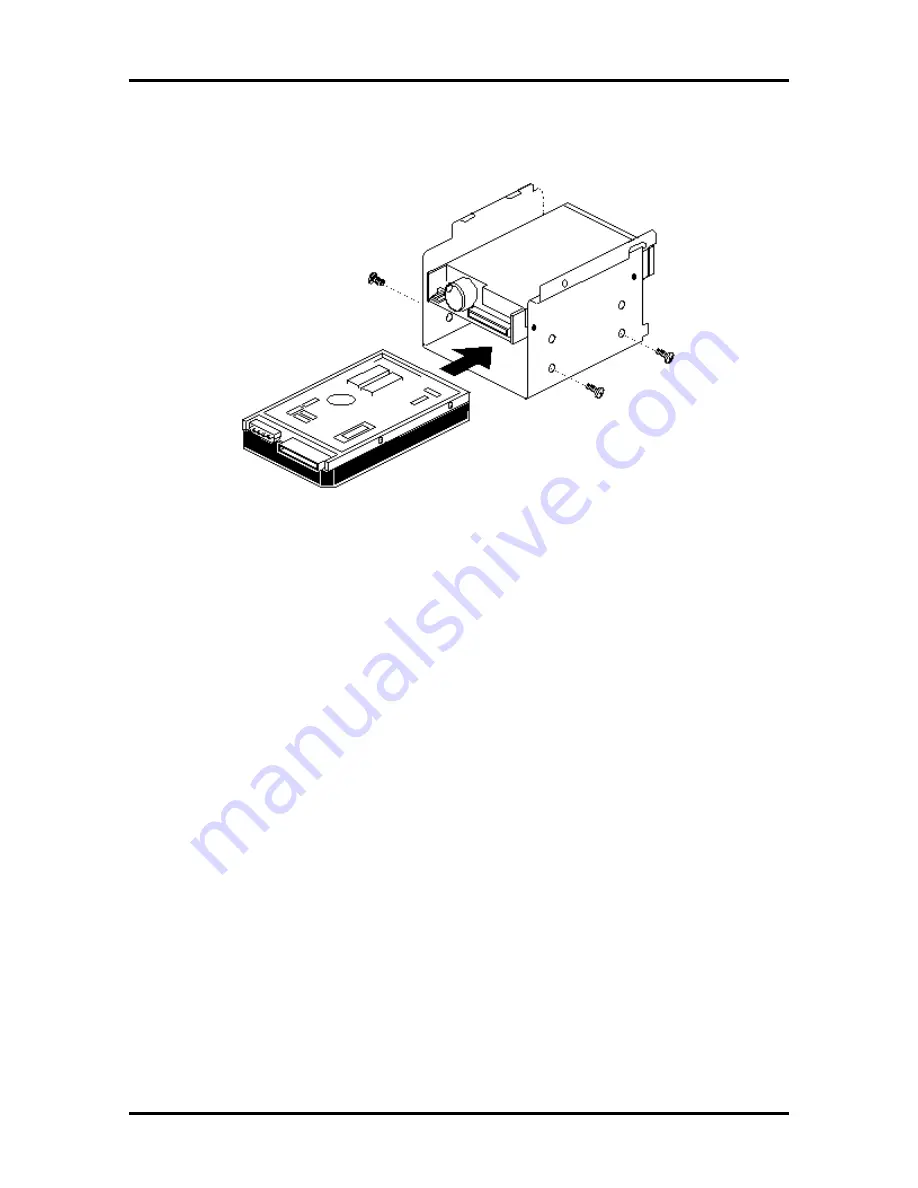
3-24 Option Installation
7.
Secure the drive to the bracket with the four screws that come with the drive
(two screws on each side).
Figure 3-19 Securing a 3 1/2-Inch Drive
8.
Continue to “Replacing the 3 1/2-Inch Drive Bracket.”
9.
Connect the drive cables to the new drive (see “Cabling an IDE Device”).
Reconnect any hard disk drive cables you labeled and removed earlier.
10.
Replace the system unit side panel (see “Replacing the Side Panel”).
11.
Run the Setup program to set the new configuration (see Section 2).
Replacing the 3 1/2-Inch Drive Bracket
Replace the 3 1/2-inch drive bracket only after it has been removed in a 3 1/2-inch drive
installation.
1.
Place the tabs on the 3 1/2-inch drive bracket into their slots on the bottom of the
device cage.
2.
Slide the drive bracket forward until the screw hole in the drive bracket is aligned
with the hole in the 5 1/4-inch device cage.
Summary of Contents for POWERMATE PRO150
Page 152: ...A 16 Connector Pin Assignments ...
Page 160: ...B 8 System Board Settings ...






























