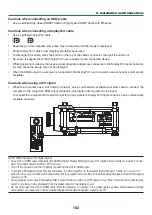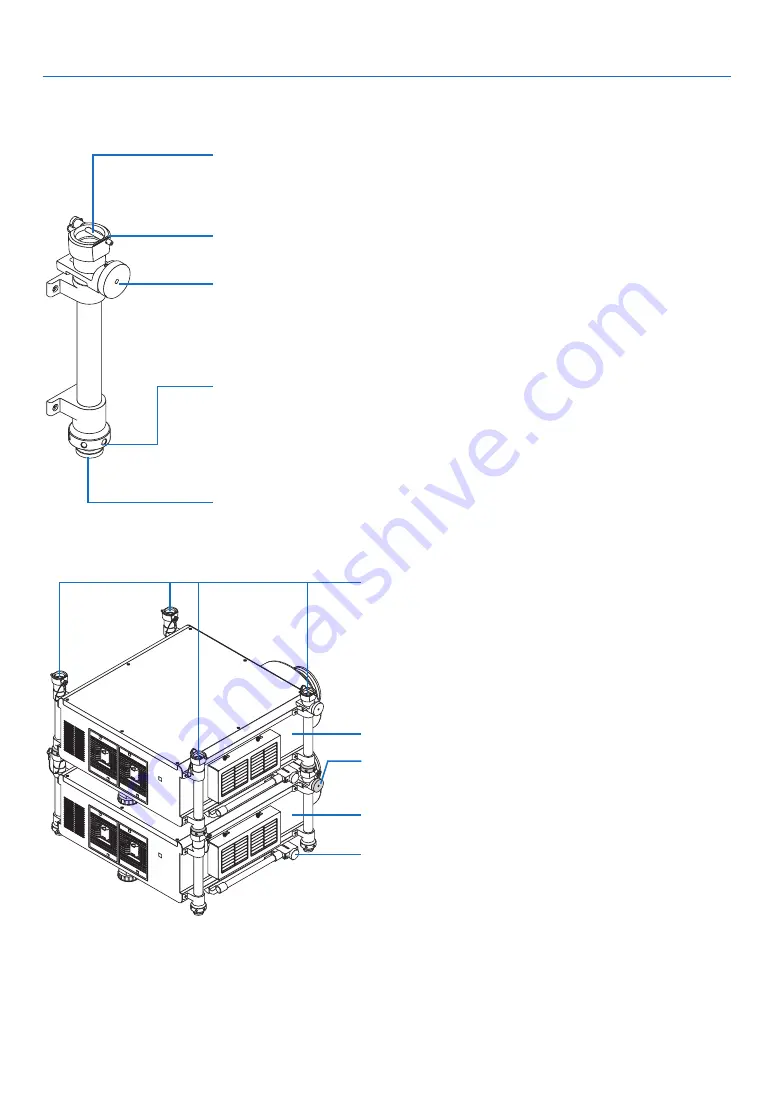
173
6. Installation and Connections
Part Names and Functions of Stacking Column
Stacking column
Upper projector
To tilt the upper projector horizontally, use the lower projector’s
horizontal adjustment knob.
Lower projector
Use the lower projector’s horizontal adjustment knob to finely tilt the
two projectors horizontally.
Security locking pin (with a wire)
After pulling out four security locking pins, put each foot of the upper projector here, and then
insert the four security locking pins fully so that the feet cannot move.
Each security locking pin can be inserted from either direction.
Foot holder
Place the four feet in their respective foot holder.
Horizontal adjustment knob
Finely tilt the upper projector horizontally. Turn it clockwise to orient the projector to the right;
turn it counterclockwise to orient the projector to the left.
Maximum rotating angle: +/− 0.4°
Vertical adjustment ring
Tilt the projector vertically. Turn the vertical adjustment ring clockwise to be shortened; turn it
counterclockwise to be extended. If you cannot turn it manually, use a hexagonal wrench. Do not
turn the screws inside.
Up to 38 mm (1.5") can be extended.
Foot (4 locations)
Support the projector at the four locations.