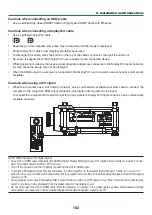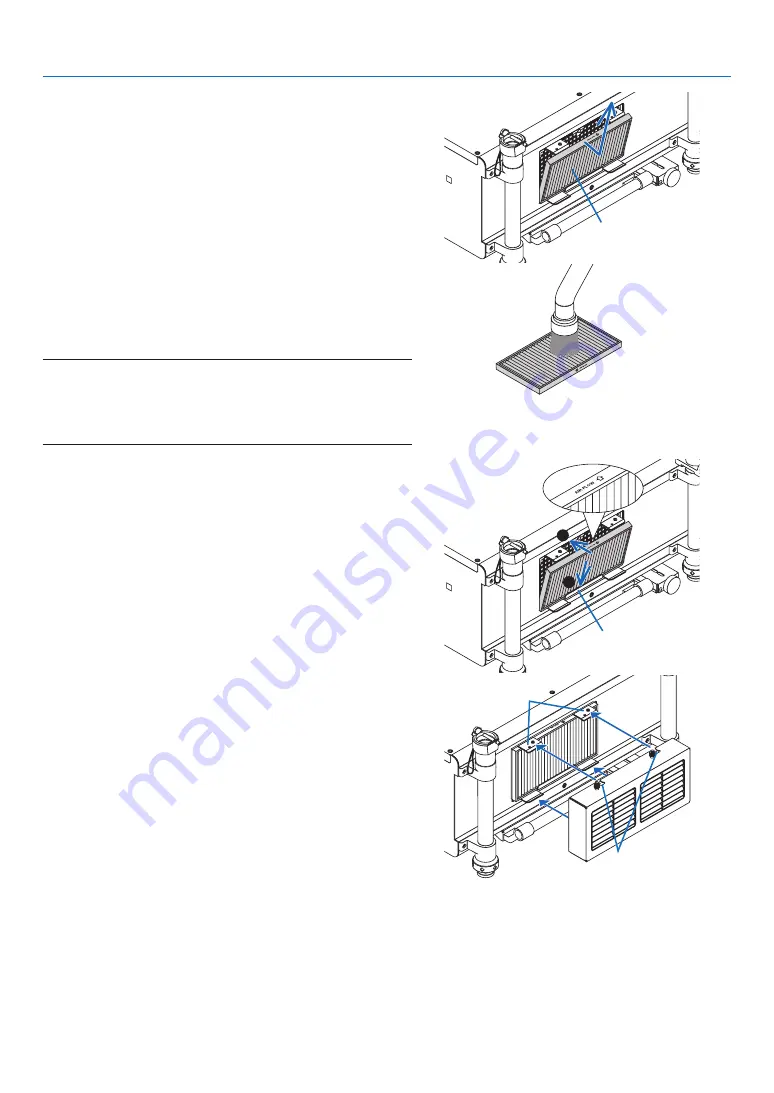
175
7. Maintenance
2. Remove the filter.
Pull the top of the filter outward and remove the filter by lifting
it up.
Filter
3. Use a vacuum cleaner to vacuum all the dust from the
inside of the filter.
Get rid of dust in the accordion filter.
• Remove the dust inside the filter cover and the inlet of the
projector as well.
NOTE:
• Whenever you vacuum the filter, use the soft brush attachment to
vacuum. This is to avoid damage to the filter.
• Do not wash the filter with water. Doing so can result in damage to
the filter membrane and also cause clogging.
4. Put the filter back into place.
Insert the filter with “
↓
AIR FLOW
↓
” facing the projector.
(1) Insert the filter in the flange.
(2) Fit the top edge of the filter in the inlet.
1
2
Flange
5. Place the filter cover back onto the projector cabinet.
(1) Insert the guide pin (4 locations) of the projector into the
notch (4 locations) of the filter cover.
Notch
Guide pin