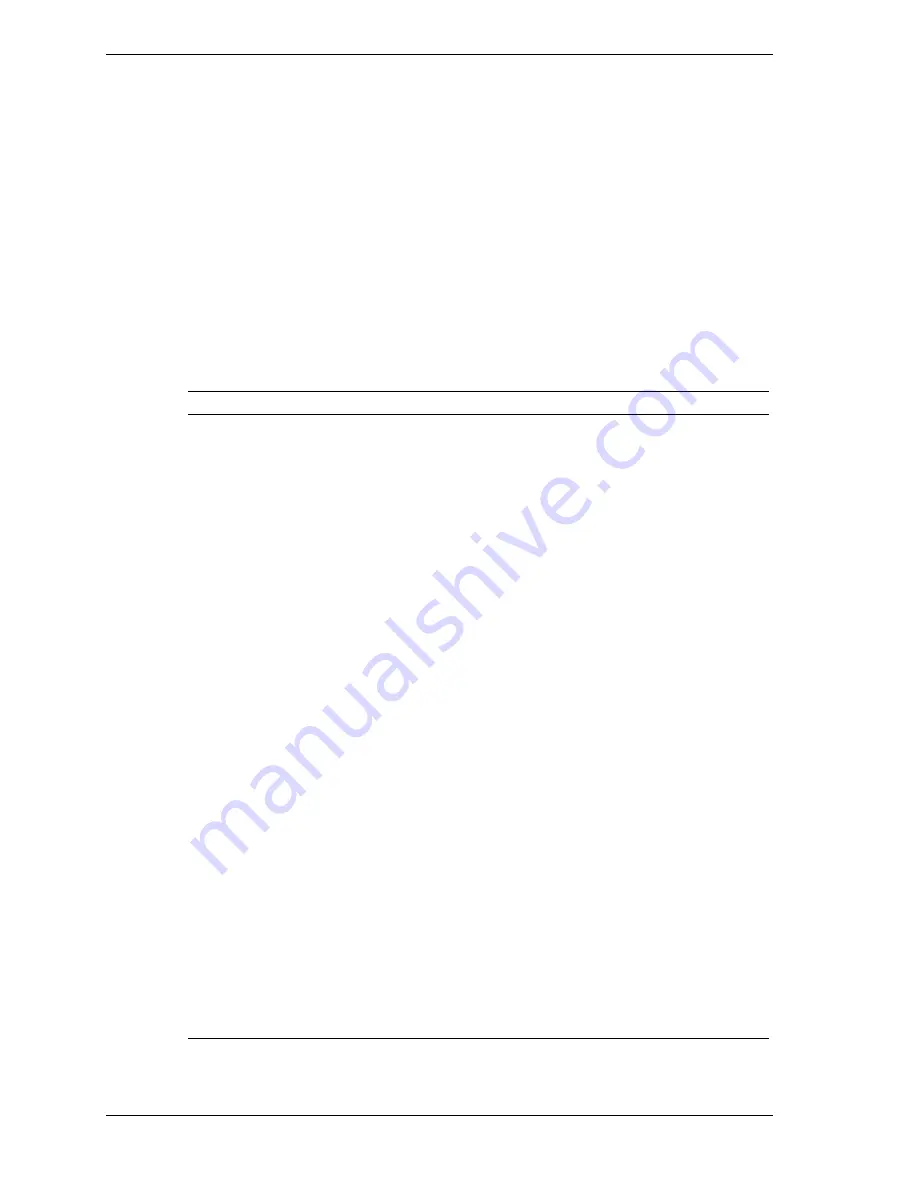
7-2
If You Have Problems
You may occasionally encounter a problem with your MobilePro P300. In most cases, the
problem is one that you can solve yourself.
If there is a problem, the MobilePro may display an error message. If this happens, follow any
instructions on the screen.
If screen messages do not help or an error message does not appear, refer to the information in
this chapter to help determine and solve the problem.
Problem Solving
When trying to solve problems, you should note what the MobilePro was doing when the
problem occurred and what you attempted to do to correct the problem. This information is
useful if you request assistance.
See the following table to match your problem area and view what to do.
Problem Solving
Problem
What to Do
No display
1. Press the power button.
2. Recharge the battery.
3. Check the backlight and brightness settings.
4. Soft reset the MobilePro. If possible, save your data then
use the stylus to press and hold in the reset button for several
seconds.
Display dark or hard to read
1. Turn on the backlight.
2. Adjust the backlight setting.
3. Adjust the brightness setting.
4. Use the Zoom tool or Text Size tool to enlarge text.
Unit responds slowly or
erratically
1. Recharge the battery.
2. Soft reset the MobilePro. If possible, save your data then
use the stylus to press and hold in the reset button for several
seconds.
Unit stops responding or
locks up
1. Soft reset the MobilePro. If possible, save your data then
use the stylus to press and hold in the reset button for several
seconds.
2. Recharge the battery.
3. Hard reset to factory settings by simultaneously pressing
and holding the power and reset buttons. Be sure to back-up
all your data before doing a hard reset.
CAUTION
, all your data is lost when you perform a hard reset.
Battery power low or does
not last long
1. Recharge the battery.
2. Use external power as much as possible.
3. Shorten the auto-suspend time.
4. Adjust the backlight and brightness settings to a lower
value.
5. Turn off sounds not needed.
Storage or program memory
low or unavailable
1. Close all unnecessary programs and tasks.
2. Move data to a storage card.
3. Set programs to save to a storage card.
4. Remove programs you no longer use.
5. Adjust the slider in memory settings allocation.
6. Soft reset the MobilePro.






























