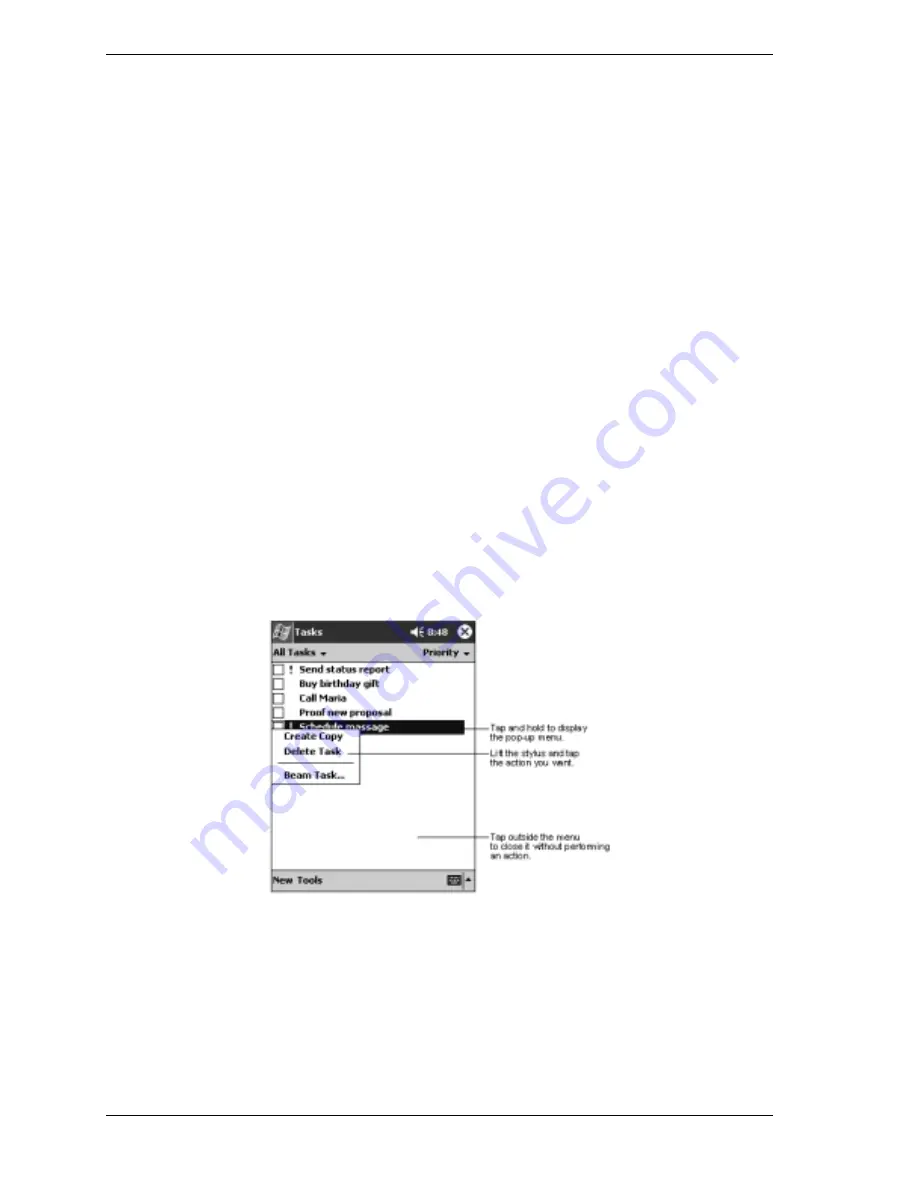
2-2
Learn the Basics
Overview
This chapter describes the basics for using your MobilePro. Included are the following topics:
!
pop-up menus
!
notifications
!
enter information
!
enter text
!
write and draw on the screen
!
record a message
!
use a preset message
!
find information
!
customize your MobilePro.
Pop-up Menus
Pop-up menus are used throughout your MobilePro and vary slightly from program to program.
With pop-up menus, you can quickly choose an action for an item.
For example, you can use the pop-up menu in the Tasks list to quickly delete a task or create a
copy. To access the pop-up menu, tap and hold the stylus on the task name that you want to copy
or delete. When the pop-up menu appears, lift the stylus and tap the action you want to perform.
To close the menu without performing an action, tap outside the menu.
Pop-up Menu
Notifications
Your MobilePro can remind you of things to do. For example, if you have set up an appointment
in Calendar, a task with a due date in Tasks, or an alarm in Clock, you are notified in any of the
following ways.
!
A message box appears on the screen.
!
A sound is played (you can specify the type of sound).
!
A light flashes on the MobilePro.






























