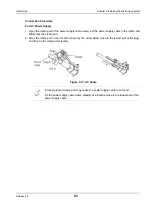Release 6.0
94
User Guide
Chapter 4 NEC Storage Manager
c. Enter the URL of the disk array to be connected (for example, http: the IP address (host name)
of the disk array to be connected) in the
Add this website to the zone box
, and click
Add
.
The
Require server verification (https:) for all sites in this zone
check box should be
cleared.
Figure 4-3: Trusted Sites Window
d. Click
OK
to close the window.
Summary of Contents for M100
Page 25: ...Release 6 0 25 User Guide About Warning Labels Power Supply AC Power Supply ...
Page 27: ...Release 6 0 27 User Guide About Warning Labels Battery ...
Page 29: ...Release 6 0 29 User Guide About Warning Labels Power Cable AC Power Supply ...
Page 40: ...Release 6 0 40 User Guide Chapter 1 Overview 1 2 1 4 Controller CONT ...
Page 48: ...Release 6 0 48 User Guide Chapter 1 Overview 1 2 3 3 Controller CONT ...
Page 260: ...Release 6 0 260 User Guide Chapter 8 Installing Optional Parts Figure 8 12 Removing the DIMMs ...
Page 459: ...NEC Corporation 7 1 Shiba 5 chome Minato ku Tokyo 108 8001 Japan URL http www necstorage com ...