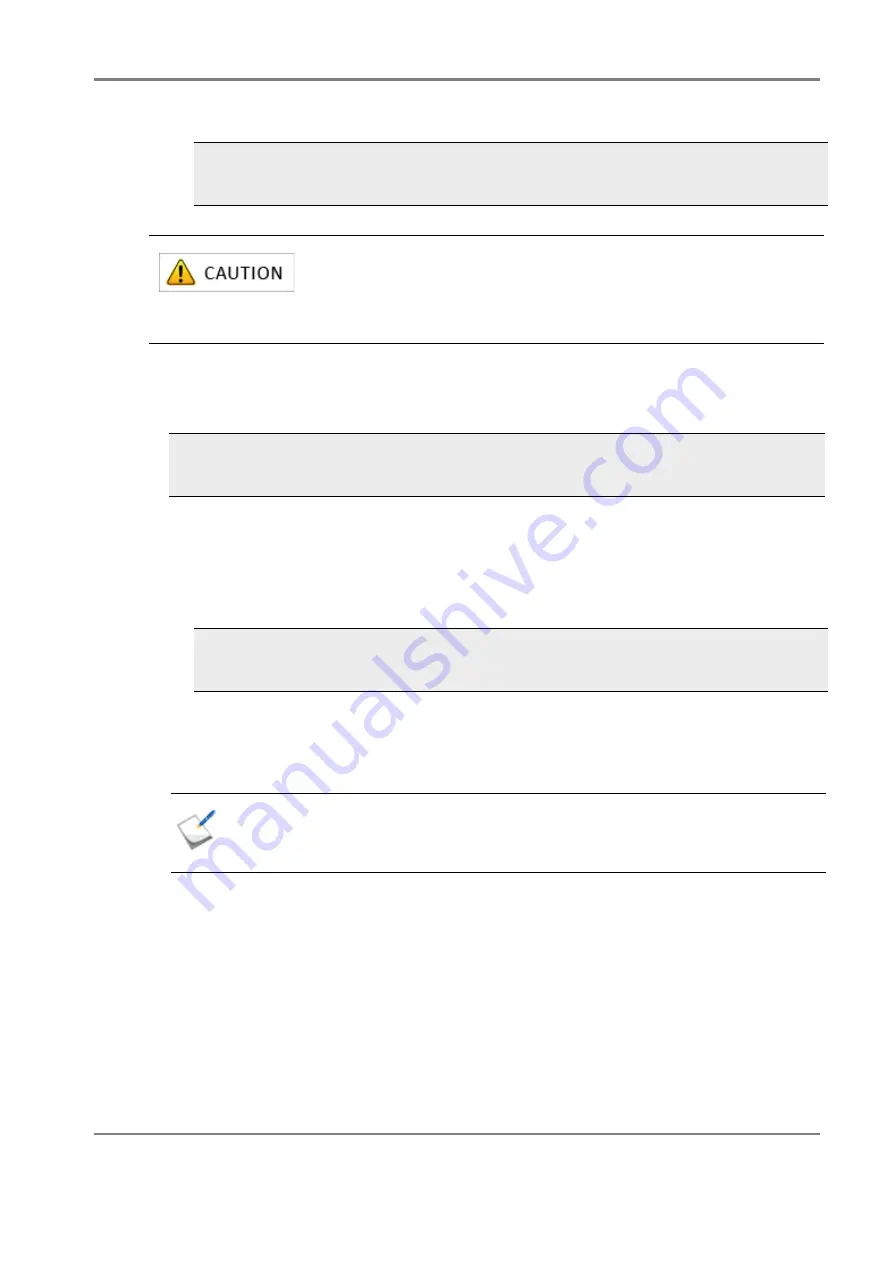
Release 6.0
392
User Guide
Appendix F How to Set/Check Application Server (Linux) (iSCSI)
3. Restart the iSCSI service.
Execute Discovery
Method when not using iSNS (Internet Storage Name Service) server
Use the
iscsiadm
command to search for the target.
Method when using iSNS server
1. Use
vi
or another editor to open the
/etc/iscsi/iscsid.conf
file on the server.
2. Set the IP address and port number of the corresponding iSNS server.
3. Restart iSCSI service.
4. Get Initiator information from an application server registered to iSNS server.
See
Appendix N: "Retrieve Initiator Information on Application Servers Registered with iSNS
.
# /etc/init.d/iscsi stop
# /etc/init.d/iscsi start
The CHAP Initiator password that is set here is a password that a target uses
to authenticate the Initiator. This password is also required for settings on the
disk array side (see
Section: 15.3.21 iSMcfg setldsetchap in the NEC
Storage Manager Command Reference
), so be sure to write it down so it is
not forgotten.
# iscsiadm -m discovery -t sendtargets -p <IP address of disk array>
(Example)# iscsiadm -m discovery -t sendtargets -p 192.168.1.1:3260
# /etc/init.d/iscsi stop
# /etc/init.d/iscsi start
When using iSNS server, the Initiator name of the application server must be directly
entered under the Initiator settings in the iSCSI Setup Tool.
Summary of Contents for M100
Page 25: ...Release 6 0 25 User Guide About Warning Labels Power Supply AC Power Supply ...
Page 27: ...Release 6 0 27 User Guide About Warning Labels Battery ...
Page 29: ...Release 6 0 29 User Guide About Warning Labels Power Cable AC Power Supply ...
Page 40: ...Release 6 0 40 User Guide Chapter 1 Overview 1 2 1 4 Controller CONT ...
Page 48: ...Release 6 0 48 User Guide Chapter 1 Overview 1 2 3 3 Controller CONT ...
Page 260: ...Release 6 0 260 User Guide Chapter 8 Installing Optional Parts Figure 8 12 Removing the DIMMs ...
Page 459: ...NEC Corporation 7 1 Shiba 5 chome Minato ku Tokyo 108 8001 Japan URL http www necstorage com ...






























