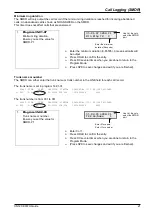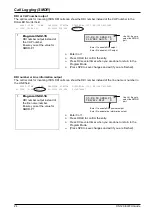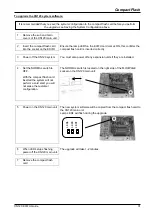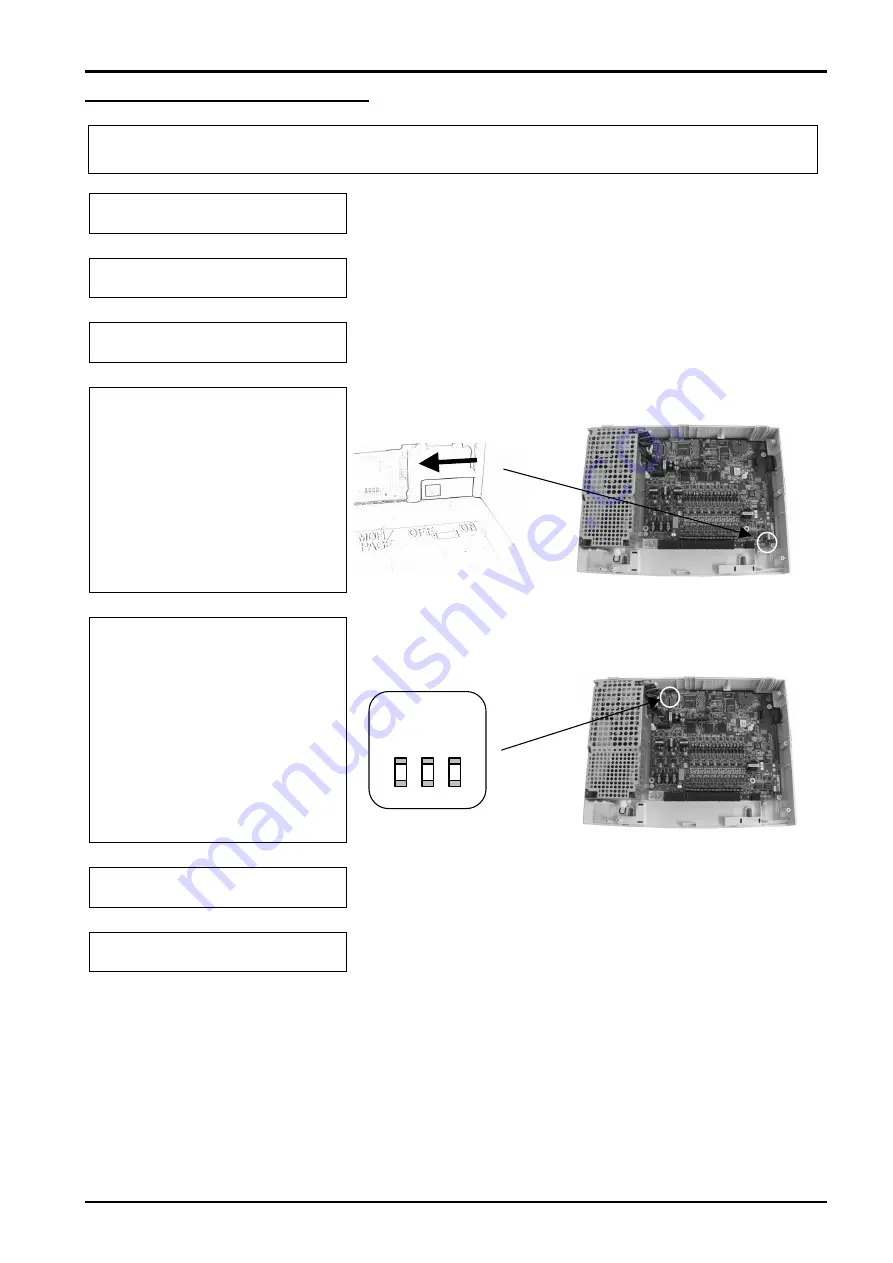
Compact Flash
XN120 EXIFU Guide
31
To upgrade the XN120 system software.
1
Remove the sub and main
covers of the XN120 main unit.
2
Insert the compact flash card
into the socket on the EXIFU
Ensure the lamp LED1on the EXIFU card comes ON, this confirms the
compact flash card is inserted correctly.
3
Power off the XN120 system
You must also power off any expansion units if they are installed.
4
Set the NORMAL switch to
OFF.
With the compact flash card
inserted the system will not
perform a cold start; you will
not erase the customer
configuration.
The NORMAL switch is located on the right side of the MOH/PAGE
socket on the XN120 main unit.
5
Power on the XN120 main unit The new system software will be copied from the compact flash card to
the XN120 main unit.
Lamp LED4 will flash during the upgrade.
6
When LED4 stops flashing
power off the XN120 main unit
The upgrade will take 1-2 minutes.
7
Remove the compact flash
card
It is recommended that you save the system configuration to the compact flash card before you perform
the upgrade; see Saving the System Configuration above.
LED1
LED3
LED4