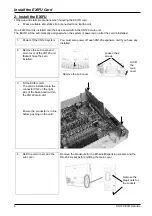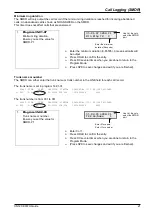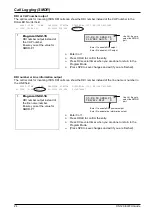Configure the EXIFU Card
10
XN120 EXIFU Guide
4- Configure the EXIFU
Before you configure your system it is important that you:
·
Ensure the power will not be turned off to the XN120, otherwise you will lose any changes you have
made that were not previously saved to battery backed memory.
·
Ensure that the
NORMAL switch is set to ON
before you commence, otherwise you could lose your
entire configuration. Refer to System Start Up for information.
·
Have a diagram of your exchange lines and telephones.
·
Plan your requirements before you start.
While you configure your system it is important that you:
·
Exit configuration mode periodically, this will save your changes into battery backed memory. They will
not be lost if the power is removed.
·
Fill out the configuration sheets as you go so that you have a record of your configuration.
·
Make small changes, exit configuration mode and test the changes. Do not make all your changes at
once as this can make testing very difficult.
·
Record your changes as you can only ‘undo’ them by re-entering the previous values.
·
Do not unplug the phone. If it is unplugged by mistake then plug it back in, wait for the display to show
time and date and then press HOLD to return to the configuration mode. Your changes will not be lost.
The XN120 consists of exchange lines and telephones connected into the main unit.
Within the XN120 configuration the exchange lines are referred to as trunks and the telephones as extensions.
How to change the XN120’s Configuration
The configuration is stored in battery-backed memory within the XN120. You can change the configuration via
any XN120 system phone that has an LCD display.
When you have made your changes the XN120 will automatically save the configuration into memory.
Check the User Guide for other options
There
are some options that are set via normal service codes, for example:
Function Keys – with service codes 851 & 852.