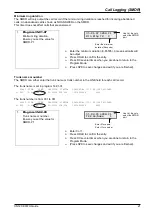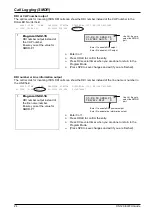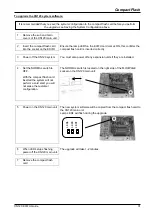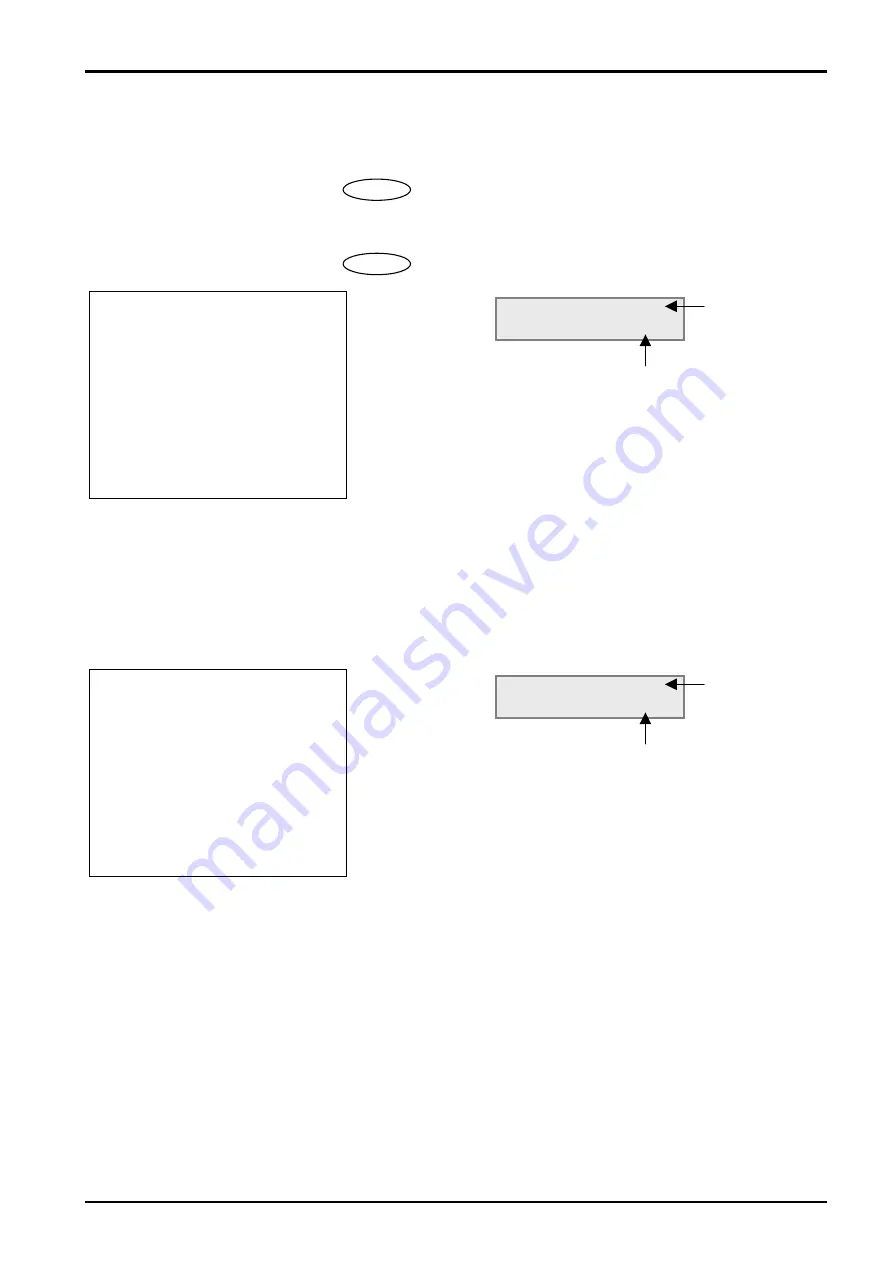
Call Logging (SMDR)
22
XN120 EXIFU Guide
Extension name or number
The SMDR can either enter the extension name or extension number in the STATION field for each call record.
The extension name is set in program 15-01-01.
CLASS TIME LINE DURATION STATION DIALLED No./CLI RD/COST ACCOUNT
01 POT 10:44 001 00:00:30 P.Jones 120392654XX 8841
The extension number is set in program 11-01-02.
CLASS TIME LINE DURATION STATION DIALLED No./CLI RD/COST ACCOUNT
01 POT 10:44 001 00:00:30 224 120392654XX 8841
1
Program 35-02-09
Extension name or number.
Ensure you set the value for
SMDR-P1
Ø
Enter 0 or 1.
Ø
Press HOLD to confirm the entry.
Ø
Press DC several times when you are done to return to the
Program Mode.
Ø
(Press SPK to save changes and exit if you are finished).
All Lines Busy
The SMDR will output a call record each time a trunk group has all lines busy simultaneously.
The LINE field will show the trunk group number that is busy.
The DURATION field shows how long all lines were busy.
CLASS TIME LINE DURATION STATION DIALLED No./CLI RD/COST ACCOUNT
05 ALB 10:50 002 00:01:40
1
Program 35-02-10
All Lines Busy output.
Ensure you set the value for
SMDR-P1
Ø
Enter 0 or 1.
Ø
Press HOLD to confirm the entry.
Ø
Press DC several times when you are done to return to the
Program Mode.
Ø
(Press SPK to save changes and exit if you are finished).
35-02-09 SMDR-P1
EXT No/Name 1
Enter 0 for name
Enter 1 for number
Use Vol. Keys to
select the SMDR
port
35-02-10 SMDR-P1
ALB Output 1
Enter 1 to enable ALB output
Enter 0 to disable ALB output
Use Vol. Keys to
select the SMDR
port