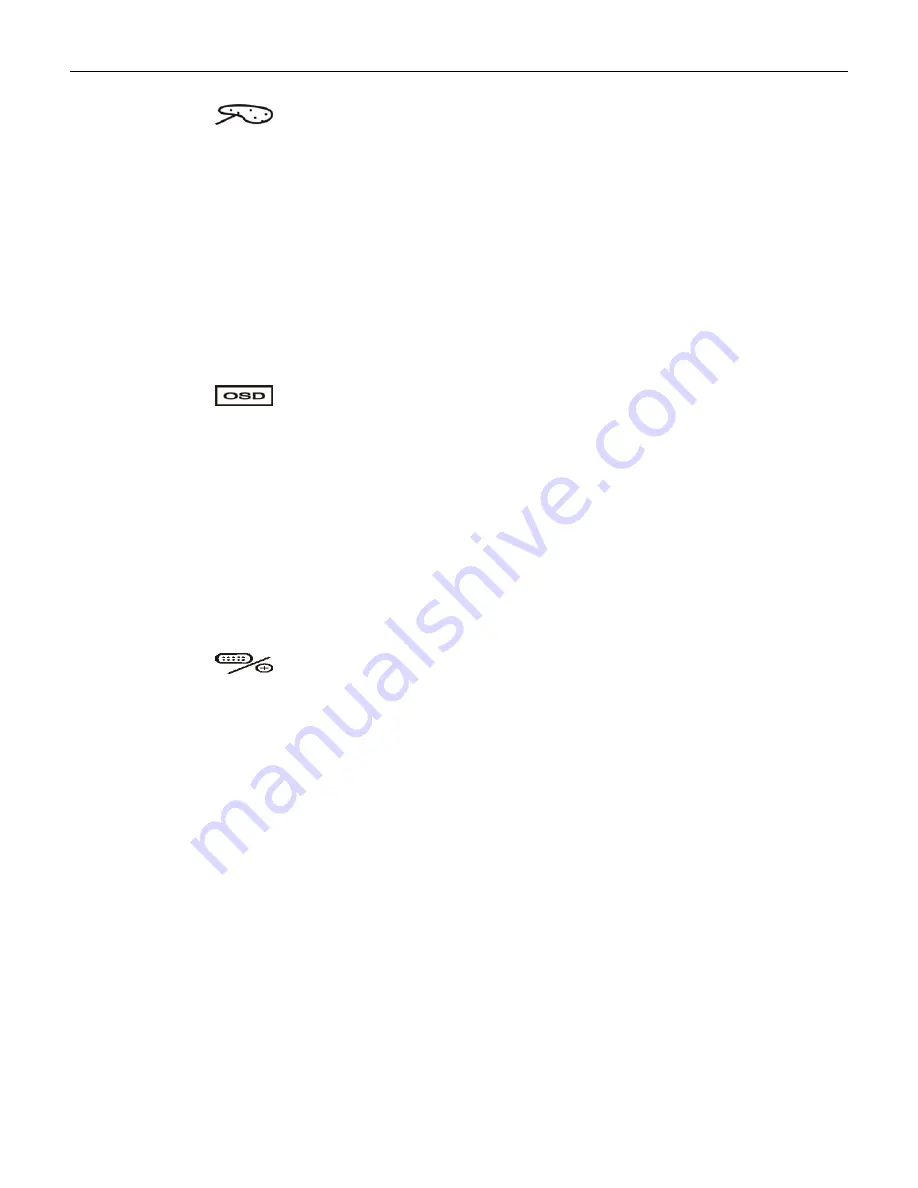
Chapter 4: OSD Adjustment
4-3
COLOR
Configure the image color. There are three items : 9300K
、
6500K
、
USER MODE.
9300K: The item “9300K” is used to default 9300K color temperature.
6500K: The item “6500K” is used to default 6500K color temperature.
USER MODE
RGB ADJUST :
•
RED: The item “RED” is used to adjust the gain of red channel in ADC.
•
GREEN: The item “GREEN” is used to adjust the gain of green channel in ADC.
•
BLUE
:
The item “BLUE” is used to adjust the gain of blue channel in ADC.
OSD MENU
There are five items: LANGUAGE, OSD H POSITION, OSD V POSITION, , OSD TIME
OUT and OSD BLENDING.
•
OSD H POSITION : The item "OSD H Position” is used to setup the OSD menu H
position.
•
OSD V POSITION : The item "OSD V Position” is used to setup the OSD menu H
position.
•
OSD BLENDING : To adjust the blending of the OSD MENU.
•
OSD TIME OUT : “OSD Time out” is used to set the timeout of the OSD menu. There are
three options for the automatic timeout: 20, 40 and 60 seconds.
MISC MENU
There are two items: audio and reset.
•
AUDIO: This is used to adjust the sound volume.
•
RESET : Press “Reset” to return the monitor to its factory default settings.
Summary of Contents for 5966
Page 1: ...NCR RealPOS Value Touch Display 5966 15 Inch Release 1 0 User Guide B005 0000 1770 Issue D...
Page 6: ......
Page 24: ...3 12 Chapter 3 Hardware Installation...
Page 28: ...4 4 Chapter 4 OSD Adjustment...
Page 36: ...6 2 Chapter 6 Touch Screen Calibration Linux 3 Select 1 Adapter 4 Select 9 Calibrate Touch...
Page 37: ...Chapter 6 Touch Screen Calibration Linux 6 3 5 Press any key to continue...
Page 39: ...Chapter 6 Touch Screen Calibration Linux 6 5 2 Select 4 Pts Cal to start the calibration...
Page 41: ...Chapter 6 Touch Screen Calibration Linux 6 7 8 Select OK to continue...
Page 44: ...6 10 Chapter 6 Touch Screen Calibration Linux...
Page 46: ...7 2 Chapter 7 Auto Config Adjustment...
Page 48: ...8 2 Chapter 8 MSR Driver...
Page 52: ...9 4 Chapter 9 Maintenance...
















































