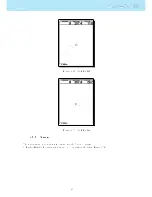the NAV SD will start buzzing. For example with the NAV SD default values, Climb threshold=0.1m/s,
and Buzzer=3 (0.3m/s) the buzzing with start at -0.2m/s because 0.1 - 0.3= -0.2. In this case at 0.1m/s
directly below the Climb threshold the NAV SD will emit a constant sound varying rapidly in pitch from
around 100hz to the set base frequency at which the rst beep is emitted. This is the buzzer sound and
may resemble a growl noise. Setting the Buzzer value to O will disable the buzzer feature.
Although the Buzzer will sound very annoying on the ground it becomes an amazing companion in ight
allowing the pilot to pick-up thermals he would have usually missed.
Figure 4.27: Buzzer
A practical example of the advantages of the buzzer feature can be illustrated in Figure
4.27
In this
example both pilots are sinking at -1.0 m/s. The orange paraglider has a NAV SD for which the climbing
threshold is set to 0.1 m/s and the Buzzer parameter is set to 3 (0.3 m/s). The green paraglider has a
typical vario for which the climbing threshold is set to 0.1 m/s.
As shown in the gure, when both pilots enter the thermal nothing is heard. The air is rising at 0.1 m/s
but both pilots are descending at -0.9 m/s. In the second zone of the thermal the air is rising at 0.8 m/s,
and so pilots are descending at -0.2 m/s. At this stage the orange pilot starts to hear the Buzzer brrrrr
sound of his NAV SD , which helps him to center the thermal, while the green pilot is still unaware of the
thermal. Finally, in the 3 zone, the air is rising at 1.2 m/s, and so both pilots climb at 0.2 m/s. The NAV
SD pilot starts to hear his vario beep... beep... sound, and it is only at this point the green pilot hears
the rst beep from his instrument.
Auto Silent
Setting Auto silent option ON will keep the NAV SD 's buzzer quiet until a Start Flight has been detected.
(see Section
1.7
) This function avoids listening the vario sound while waiting to take o. The audio will
then be kept active until the NAV SD is switched o. The default value for the auto silent parameter is
ON.
Start Speed
The start speed is one of the Start Flight conditions, and it is used to dene the minimum GPS speed, in
Km/h, that should be reached in order to initiate the ight. Note that the Start Flight event is important
to many other functionalities, so care should be taken when setting this value. For example, if
Auto Silent
is on, the vario will only beep after the ight starts. The track data is also only saved after the ight
starts.
4.9.6 Trace
This option sets the behaviour of the traces drawn on the Map view (see Figure
4.28
).
41
Summary of Contents for Flymaster NAV SD
Page 1: ...User manual Version 3 0...
Page 54: ...Figure 4 42 GPS Reset 53...