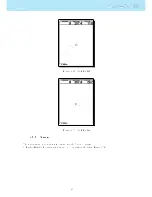4.8 Pages
The Pages Menu shows a list of the current Layout pages that are available on the NAV SD . Furthermore,
the pages Menu can be used to switch page, or to Disable/Enable each of the available pages. A Layout
can include 16 dierent pages, and all of them can be drawn using the Flymaster DESIGNER software.
Figure
4.16
shows an example of what is available in a typical layout in the Pages Menu (this will be
dierent depending on what was drawn with the Designer).
Figure 4.16: Available Pages example
You can select dierent pages by selecting either the UP or DOWN keys. If you press ENTER for a certain
page, 2 options become available as shown in Figure
4.17
.
Figure 4.17: Page Options
Selecting the Goto Page option and pressing the ENTER button will jump to that page on the Flight
Screen. This allows the user to display any of the pages without having to resort to trigger functions to
display that particular page or having to scroll through all of the pages in sequence using the a function
key. It is also possible to disable a page so that when you toggle through the dierent pages, that page is
not displayed (see Figure
4.18
). Also all triggers associated with the disable page will be ignored.
34
Summary of Contents for Flymaster NAV SD
Page 1: ...User manual Version 3 0...
Page 54: ...Figure 4 42 GPS Reset 53...