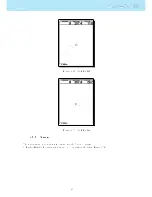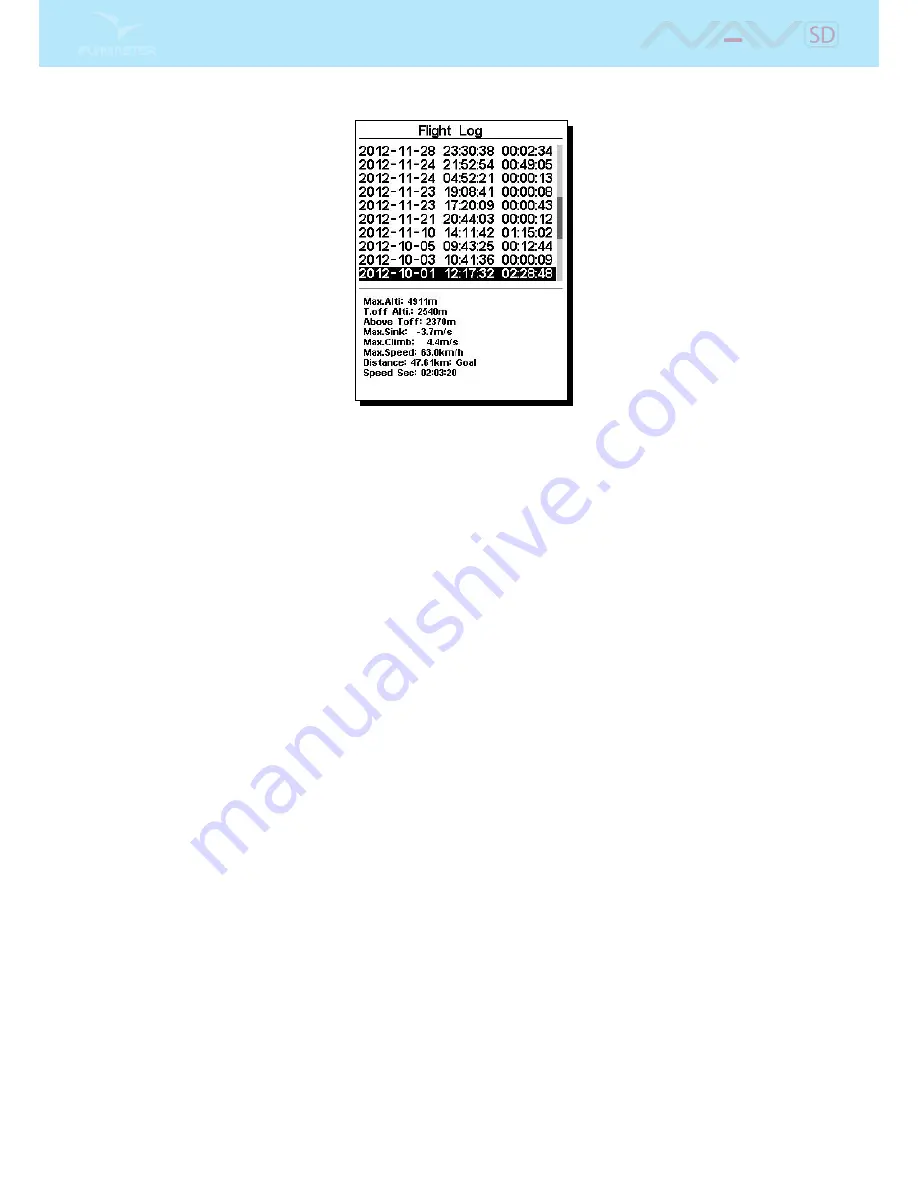
Figure 4.13: Flight log
Flights can be selected using UP and DOWN keys. For the selected ight additional information is
displayed on the bottom half of the screen:
Max. Altitude - Maximum altitude during ight (ASL).
T.o Alti. - Take o altitude.
Above To- Altitude above take o
Max. Sink - Maximum sinking rate during ight
Max Climb - Maximum climbing rate during ight
Distance - Distance own and if goal was made
Speed Sec - Time to cover the speed section of the task
Pushing the ENTER key will display the Flight Log Action List, with options:
Delete ight
Delete all ights
Each of the options is explained in the following sections.
Also if you use a ight data download application and request the ight list while the Flight
Log Action is active only selected ight will be reported to the downloader application, this is
useful at competitions to ensure the scorer downloads the correct ight.
Delete Flight
Selecting the Delete Flight option will delete the selected ight from memory. Before deleting the ight,
a message is displayed asking the user to conrm the action (Figure
4.14
).
32
Summary of Contents for Flymaster NAV SD
Page 1: ...User manual Version 3 0...
Page 54: ...Figure 4 42 GPS Reset 53...