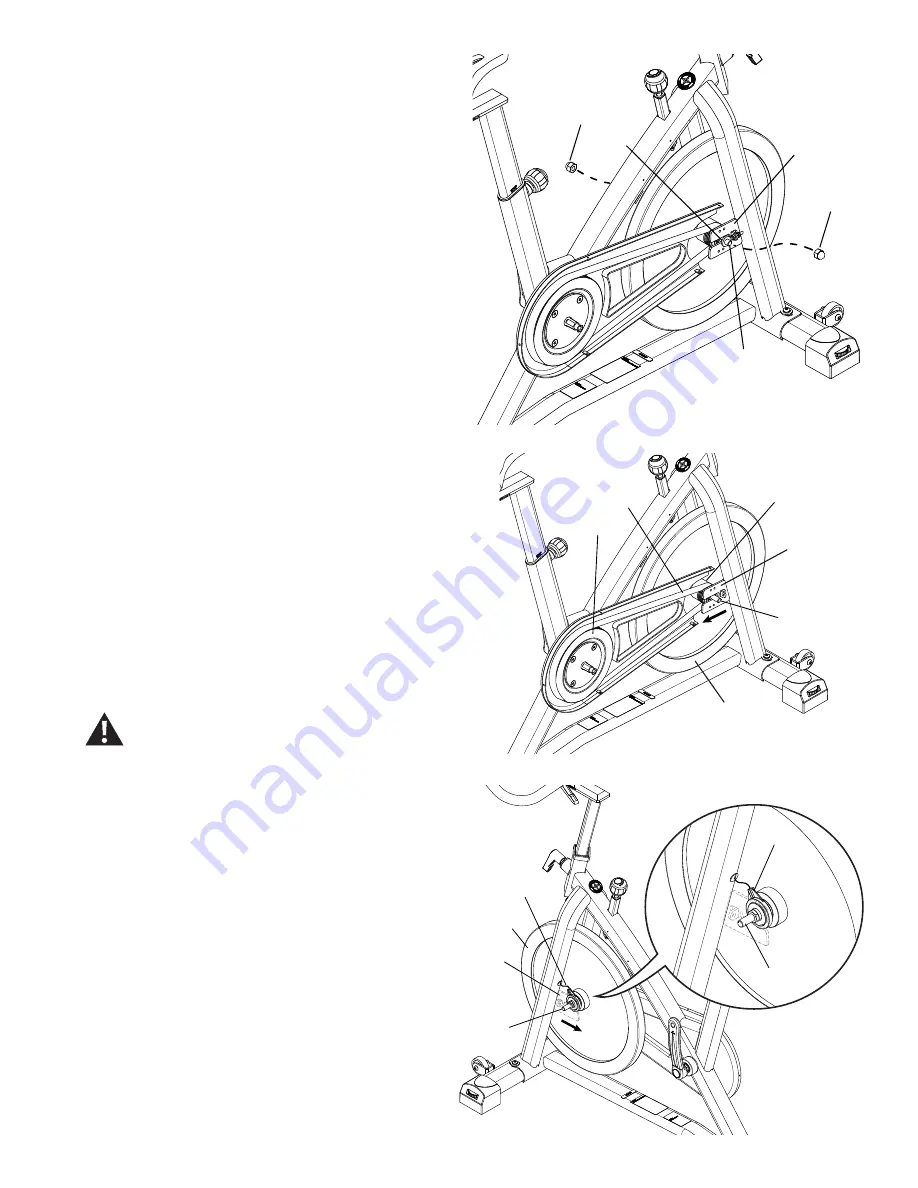
45
11. To loosen the Flywheel hardware, use a 15 mm crescent wrench to
hold the Axle Nut (I) on one side steady and loosen the Axle Nut on the
opposite side with a 15 mm socket and wrench. Remove the Axle Nuts
from the Flywheel axle (J). Set the Nuts safely aside for reassembly.
12. Using a 10mm wrench, loosen and remove the Flywheel Retainer
nut (K1) that is closest to the Frame. Remove the Tensioner eyebolt (G)
and Nut (K2) from the Flywheel axle (J) and Tensioner support (H1). Set
the Tensioner hardware aside for reassembly.
13.
&DUHIXOO\PRYHWKH)O\ZKHHO/WRWKHRSHQLQJLQWKHÀ\ZKHHO
brackets (H).
NOTICE:
This step may require two people.
14. Carefully remove the right end of the Flywheel axle (J) from the
bracket (H).
NOTICE:
Make sure to avoid damage to the Speed Sensor (M) on
the left end of the Flywheel axle (J).
15. Remove the Drive Belt (N) from the Flywheel pulley (L1) and Drive
Pulley (O) to the outside. Set the old Drive Belt safely aside.
%HVXUHWRNHHS¿QJHUVFOHDURIDOOSLQFK
KD]DUGVDV\RXWXUQWKH'ULYH3XOOH\2DQG
Flywheel (L).
16.
+ROGWKH)O\ZKHHO/QHDUWKHÀ\ZKHHODQGSXWWKHQHZ
Drive Belt (N) in position on the Flywheel pulley (L1).
NOTICE:
This step may require two people.
17.
$OLJQWKH)O\ZKHHOD[OH-LQWKHÀ\ZKHHOE+DQGWLJKWHQ
the hardware from steps 11 and 12 on each end of the Flywheel axle.
NOTICE:
Do not crimp any cables.
I
G
+
J
I
N
/
J
O
L
+
M
J
J
M
+
L
















































