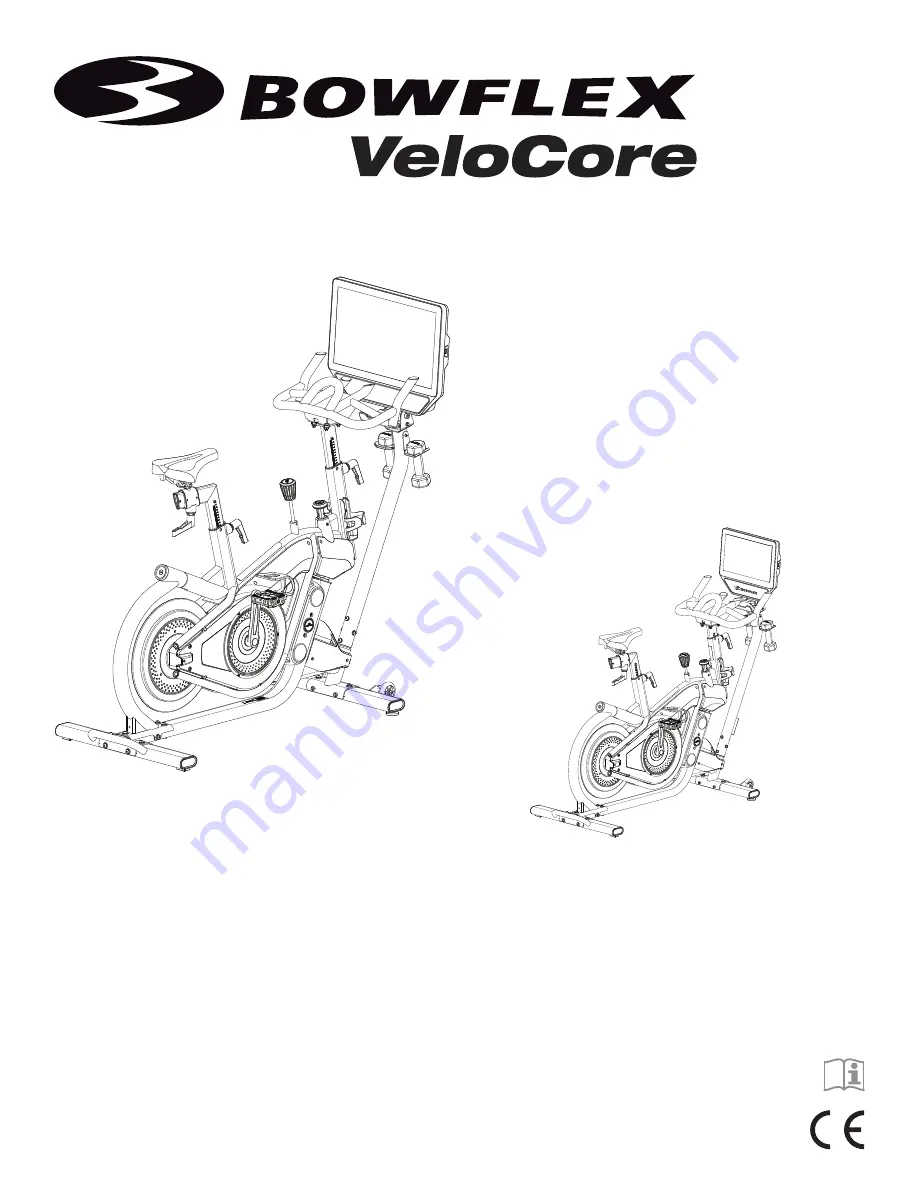
Workout with Other Fitness Apps
This fitness machine has integrated Bluetooth
®
connectivity
which allows it to work with a number of fitness apps. For our
latest list of supported apps, please visit:
www.nautilus.com/partners
ASSEMBLY / OWNER’S MANUAL
™
™
™