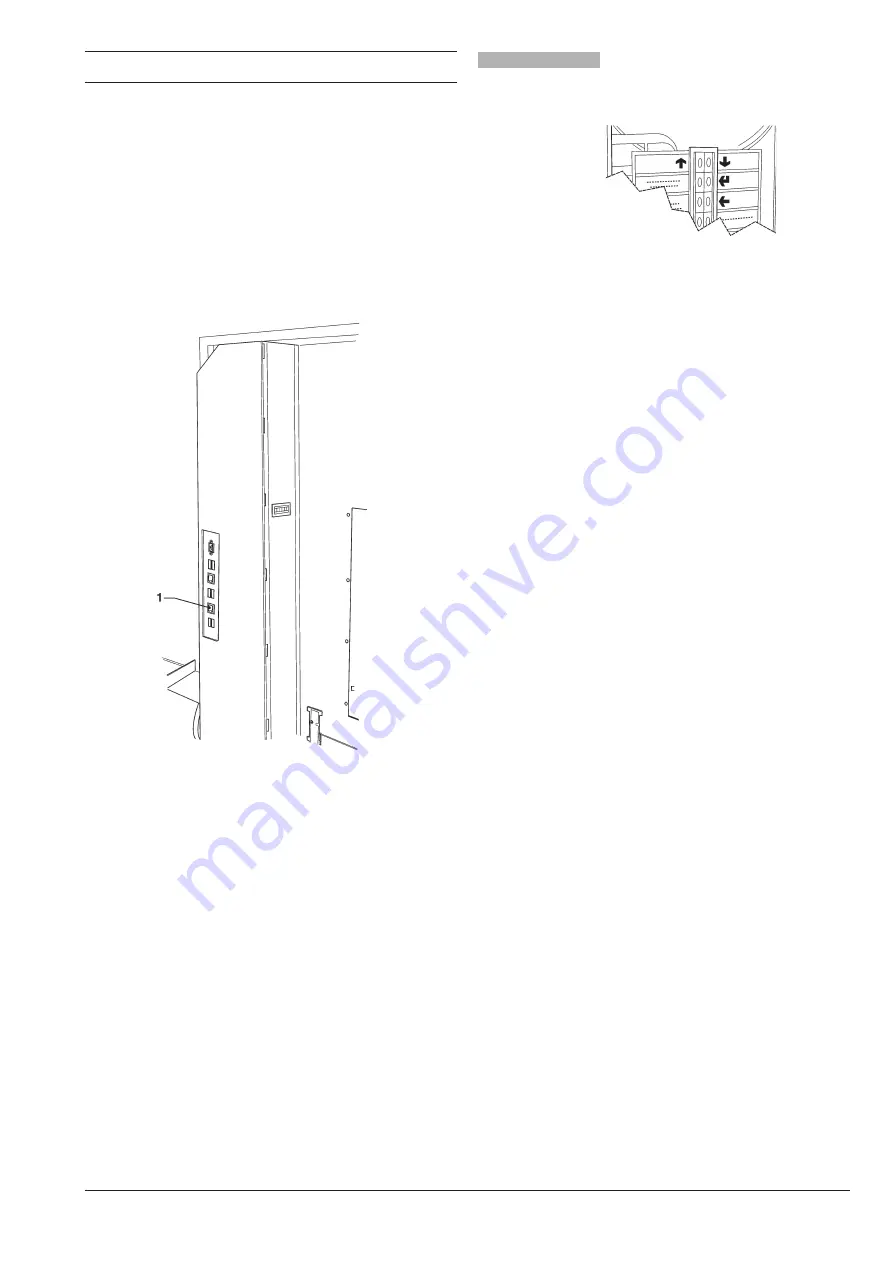
© by N&W GLOBAL VENDING S. p. A.
53
09 2010 H 83127 00
ProgrammINg summarY
The machine can work in 3 different operation states:
- N
ormal
operaTioN
moDe
;
- f
iller
meNu
;
- T
ecHNiciaN
meNu
to be able to access the programming menus, press the
programming button
(see fig. 42):
now, the machine is set to the Filler Menu mode.
press key
�
to switch from the “technician menu” to the
“Filler menu” and viceversa.
NavigaTioN
moDe
to move inside the menus, use the keys shown by the
figure:
s
crolliNg
keys
up
�
aND
DoWN
�
press the
�
and
�
scrolling keys to move from one item
to the other one of the programming menus on the same
level and to change the enable status and the numeric
value of the functions.
c
oNfirmaTioN
/
eNTer
key
�
Press the confirmation / Enter key
�
to move to the
lower level or to confirm a data item you have just en
-
tered or modified
.
e
xiT
key
�
press the exit key
�
to move back to the upper level or
to quit a field intended to modify a function. After hav
-
ing reached the highest Menu level, press this key once
again to move from the technician Menu to the Filler
menu and viceversa.
e
NTeriNg
alpHaNumeric
values
When the management software requires the operator
to enter alphanumeric characters, keys assume the
following functions:
the enter key
-
�
will enable the operator to modify /
enter the first character, to confirm it and to move to the
next one.
the keys
-
�
and
�
will enable the operator to scroll all
available values.
Fig. 42
Programming button
1-
Fig. 43
Summary of Contents for Canto LB 3600
Page 2: ......
Page 5: ......
Page 6: ......
Page 62: ...sx00300 ...
Page 63: ...LB 3600 Canto 230V ...
Page 64: ...Sx48501 ...
Page 65: ...Canto ...
Page 66: ...sx48700 ...
Page 67: ...Canto Door ...
Page 72: ......




























