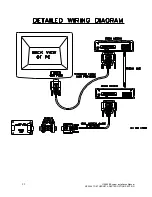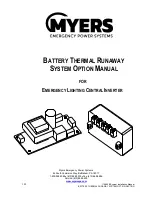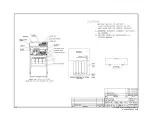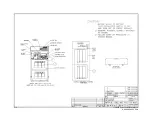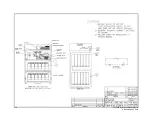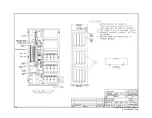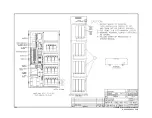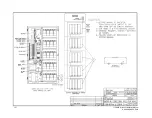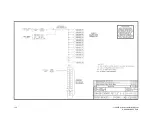108
115895B System Installation Manual
BATTERY THERMAL RUNAWAY SYSTEM OPTION SECTION
SECTION 3
System Installation
1) Power Supply/Summary Relay
– The PCB’s will be installed in the
Emergency Lighting Inverter Electronics Cabinet. Dependant on the
number of batteries there may be more than one power supply presenting
the electronics module please refer to Battery Thermal Runaway drawing
specific to the Emergency Lighting Inverter System Installed.
a. The dry contacts will already be combined through the power
supply/summary relay printed circuit boards and wired to a terminal
block labeled Thermal Dry Contacts. There will be a normally
open, common, and normally closed set of contacts rated for
277VAC, 0.5AAC.
b. The power and error signal connections will need to be wired from
the Power Supply/Summary Relay PCB to the first Temperature
Sensor PCB via the wire supplied in the kit. To install the wires in
the power supply/summary relay pcb follow the instructions below:
i.
Strip about ¼” off from the end of each of the three wires.
ii. Depress and hold the actuator on top of the terminal block
down.
iii. Insert the wire all the way to the back of the terminal block
being careful not to pinch any insulation in the connector.
1. Brown Wire = ERR
2. Red Wire = PWR
3. Black Wire = GND
iv. Release the actuator and tug on the wire to ensure a good
connection.
Picture 3 and picture 4 show the terminal block on the printed circuit
board and the wire stripped.
Summary of Contents for Illuminator Supernova Series
Page 16: ...15 115895B System Installation Manual Figure 5 2 AC Connections for 6 25 k W 7 5 kW systems ...
Page 17: ...16 115895B System Installation Manual Figure 5 3 AC Connections for 10 kW 16 7 kW systems ...
Page 30: ...115895B System Installation Manual PART II OPTIONS MANUALS Section continues on next page ...
Page 95: ...94 115895B System Installation Manual SERIAL TO ETHERNET ADAPTER OPTION SECTION ...
Page 96: ...95 115895B System Installation Manual SERIAL TO ETHERNET ADAPTER OPTION SECTION ...
Page 114: ...113 115895B System Installation Manual DRAWINGS SECTION ...
Page 115: ...114 115895B System Installation Manual DRAWINGS SECTION ...
Page 116: ...115 115895B System Installation Manual DRAWINGS SECTION ...
Page 117: ...116 115895B System Installation Manual DRAWINGS SECTION ...
Page 118: ...117 115895B System Installation Manual DRAWINGS SECTION ...
Page 119: ...118 115895B System Installation Manual DRAWINGS SECTION ...
Page 120: ...119 115895B System Installation Manual DRAWINGS SECTION ...
Page 121: ...120 115895B System Installation Manual DRAWINGS SECTION ...
Page 122: ...121 115895B System Installation Manual DRAWINGS SECTION ...
Page 123: ...122 115895B System Installation Manual DRAWINGS SECTION ...
Page 124: ...123 115895B System Installation Manual DRAWINGS SECTION ...
Page 125: ...124 115895B System Installation Manual DRAWINGS SECTION ...
Page 126: ...125 115895B System Installation Manual DRAWINGS SECTION ...
Page 127: ...126 115895B System Installation Manual DRAWINGS SECTION ...
Page 128: ...127 115895B System Installation Manual DRAWINGS SECTION ...
Page 129: ...128 115895B System Installation Manual DRAWINGS SECTION ...
Page 130: ...129 115895B System Installation Manual DRAWINGS SECTION ...
Page 131: ...130 115895B System Installation Manual Notes ...